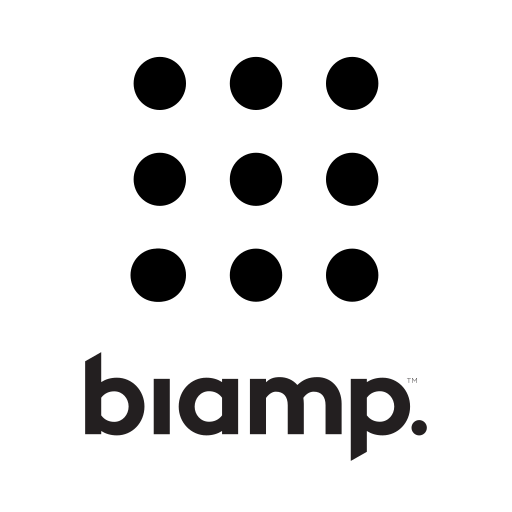Video Coach. Miroir différé
视频播放和编辑 | AppyHand
在電腦上使用BlueStacks –受到5億以上的遊戲玩家所信任的Android遊戲平台。
Play Video Coach - Delay Mirror on PC
Video Coach - Delay Mirror
NEW : Support for external WiFi cameras (GoPro, WiFiCam HD) !
Following GoPro cameras are supported : Hero2 with Wifi BacPac, Hero3, Hero3+.
Hero4 and above are NOT supported for the time being.
WARNING : Requires WiFiCam HD v0.4 or above
Video Coach is a simple yet powerful real-time video analysis tool.
Video coach helps you analyse and improve your sporting activities or the performance of your students or athletes if you are physical education teacher or coach.
Video coach records videos and displays them continuously with a time delay for a quick and handsfree visual feedback.
You can record your performance and watch it a few seconds later directly on your device without touching a button.
Video stream is kept in RAM and not saved in the file storage by default so it will not clutter your internal storage or SD card.
At any time, you can save the video in the internal storage or SD card.
This application is a free evaluation version.
At the end of the 10 days evaluation period, you can buy a a perpetual license directly from the application (in app payment).
!!!! PLEASE READ CAREFULLY BEFORE USING VIDEO COACH !!!!
This application uses advanced video features introduced recently on Android devices.
If the application does not work correctly on your device, please send a mail to appyhand@gmail.com before writing a bad review.
Your problem will be studied and fixed as quickly as possible.
!!!! THANKS !!!!
Features :
1, 2, 3 or 4 delayed views (device dependent)
Programmable delay in seconds.
Maximum delay depends only on the amount of RAM your device allocates to each application.
Example : maximum delay is 10 minutes on Nexus 4
Delay can be set without interrupting the live video stream.
Pause/unpause for delayed views
HD record and playback (device dependent)
Fast and easy switch between record and playback modes
Playback mode to replay the video stream in loop.
Up to 4 delayed views can be played back in parallel (device dependent).
Freeze frame and slow motion in playback mode.
Rewind and fast forward in playback mode.
Autofocus
Zoom-in and pan independently each delayed view to analyse more precisely a sequence of the performance (paid option).
Drawing tools (lines, ovals, free drawing, 3 colors) to highlight special areas on the delayed views (paid option).
Resolution settings up to HD (device dependent)
Video quality setting (normal and high)
Supports front and back cameras. Use front camera for a delay mirror effect.
Supports GoPro cameras (Hero2 with Wifi BacPac, Hero3, Hero3+) in wifi streaming mode (paid option). Frame rate is limited to approx 22.5 fps and resolution is fixed to 432x240 due to a limitation of the 'live preview' mode of the GoPro cameras.
Supports WiFiCam HD : WiFiCam HD turns your smartphone into a HD WiFi camera : https://play.google.com/store/apps/details?id=com.appyhand.videocoachwebcam (paid option).
Captured video stream can be saved to a file (Android 4.3 and above only for the time being)
Video file can be played with most video players.
Real time video view can be moved around the screen.
Fullscreen mode to make every screen pixel available to your videos.
Gesture based User interface.
Benefits :
Video stream is kept in RAM to save power and save your device Flash memory or SD card.
Handsfree operation
Clutter free User Interface
NEW : Support for external WiFi cameras (GoPro, WiFiCam HD) !
Following GoPro cameras are supported : Hero2 with Wifi BacPac, Hero3, Hero3+.
Hero4 and above are NOT supported for the time being.
WARNING : Requires WiFiCam HD v0.4 or above
Video Coach is a simple yet powerful real-time video analysis tool.
Video coach helps you analyse and improve your sporting activities or the performance of your students or athletes if you are physical education teacher or coach.
Video coach records videos and displays them continuously with a time delay for a quick and handsfree visual feedback.
You can record your performance and watch it a few seconds later directly on your device without touching a button.
Video stream is kept in RAM and not saved in the file storage by default so it will not clutter your internal storage or SD card.
At any time, you can save the video in the internal storage or SD card.
This application is a free evaluation version.
At the end of the 10 days evaluation period, you can buy a a perpetual license directly from the application (in app payment).
!!!! PLEASE READ CAREFULLY BEFORE USING VIDEO COACH !!!!
This application uses advanced video features introduced recently on Android devices.
If the application does not work correctly on your device, please send a mail to appyhand@gmail.com before writing a bad review.
Your problem will be studied and fixed as quickly as possible.
!!!! THANKS !!!!
Features :
1, 2, 3 or 4 delayed views (device dependent)
Programmable delay in seconds.
Maximum delay depends only on the amount of RAM your device allocates to each application.
Example : maximum delay is 10 minutes on Nexus 4
Delay can be set without interrupting the live video stream.
Pause/unpause for delayed views
HD record and playback (device dependent)
Fast and easy switch between record and playback modes
Playback mode to replay the video stream in loop.
Up to 4 delayed views can be played back in parallel (device dependent).
Freeze frame and slow motion in playback mode.
Rewind and fast forward in playback mode.
Autofocus
Zoom-in and pan independently each delayed view to analyse more precisely a sequence of the performance (paid option).
Drawing tools (lines, ovals, free drawing, 3 colors) to highlight special areas on the delayed views (paid option).
Resolution settings up to HD (device dependent)
Video quality setting (normal and high)
Supports front and back cameras. Use front camera for a delay mirror effect.
Supports GoPro cameras (Hero2 with Wifi BacPac, Hero3, Hero3+) in wifi streaming mode (paid option). Frame rate is limited to approx 22.5 fps and resolution is fixed to 432x240 due to a limitation of the 'live preview' mode of the GoPro cameras.
Supports WiFiCam HD : WiFiCam HD turns your smartphone into a HD WiFi camera : https://play.google.com/store/apps/details?id=com.appyhand.videocoachwebcam (paid option).
Captured video stream can be saved to a file (Android 4.3 and above only for the time being)
Video file can be played with most video players.
Real time video view can be moved around the screen.
Fullscreen mode to make every screen pixel available to your videos.
Gesture based User interface.
Benefits :
Video stream is kept in RAM to save power and save your device Flash memory or SD card.
Handsfree operation
Clutter free User Interface
在電腦上遊玩Video Coach. Miroir différé . 輕易上手.
-
在您的電腦上下載並安裝BlueStacks
-
完成Google登入後即可訪問Play商店,或等你需要訪問Play商店十再登入
-
在右上角的搜索欄中尋找 Video Coach. Miroir différé
-
點擊以從搜索結果中安裝 Video Coach. Miroir différé
-
完成Google登入(如果您跳過了步驟2),以安裝 Video Coach. Miroir différé
-
在首頁畫面中點擊 Video Coach. Miroir différé 圖標來啟動遊戲