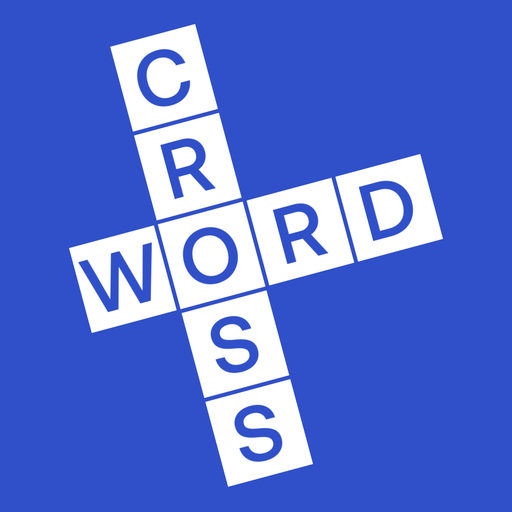Crossword Climber
Gioca su PC con BlueStacks: la piattaforma di gioco Android, considerata affidabile da oltre 500 milioni di giocatori.
Pagina modificata il: 6 febbraio 2018
Play Crossword Climber on PC
Climb the mountain one step at a time by solving thousands of challenging crossword clues.
Can you make it to the top and claim the title of Greatest of All Time?
■ 7,500 unique clues!
■ Play at your own pace - perfect for idle moments
■ Use hints if you get stuck on a word
■ From the makers of One Clue Crossword & Picture Perfect Crossword
SUPPORT
Please select the [HELP] option from the Pause Menu (the gear icon at the bottom-right of the game screen) if you require assistance.
If you require further assistance or are unable to access the in-game help, you can contact us via email: support@appynation.com
Crossword Climber is free to play, but contains optional paid items to help progress more quickly.
You can disable in-app purchase functionality in your device's settings if you do not want to use this feature.
Please visit www.appynation.com or /bigpuzzles on Facebook for more great free puzzle games!
Gioca Crossword Climber su PC. È facile iniziare.
-
Scarica e installa BlueStacks sul tuo PC
-
Completa l'accesso a Google per accedere al Play Store o eseguilo in un secondo momento
-
Cerca Crossword Climber nella barra di ricerca nell'angolo in alto a destra
-
Fai clic per installare Crossword Climber dai risultati della ricerca
-
Completa l'accesso a Google (se hai saltato il passaggio 2) per installare Crossword Climber
-
Fai clic sull'icona Crossword Climber nella schermata principale per iniziare a giocare