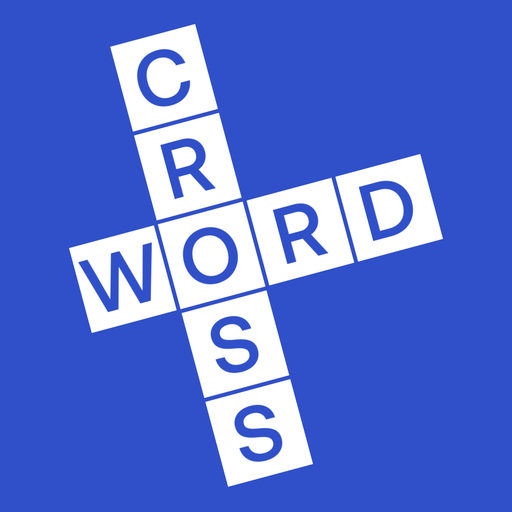このページには広告が含まれます

Crossword Climber
Word | AppyNation Ltd.
BlueStacksを使ってPCでプレイ - 5憶以上のユーザーが愛用している高機能Androidゲーミングプラットフォーム
Play Crossword Climber on PC
Put your word skills to the ultimate test.
Climb the mountain one step at a time by solving thousands of challenging crossword clues.
Can you make it to the top and claim the title of Greatest of All Time?
■ 7,500 unique clues!
■ Play at your own pace - perfect for idle moments
■ Use hints if you get stuck on a word
■ From the makers of One Clue Crossword & Picture Perfect Crossword
SUPPORT
Please select the [HELP] option from the Pause Menu (the gear icon at the bottom-right of the game screen) if you require assistance.
If you require further assistance or are unable to access the in-game help, you can contact us via email: support@appynation.com
Crossword Climber is free to play, but contains optional paid items to help progress more quickly.
You can disable in-app purchase functionality in your device's settings if you do not want to use this feature.
Please visit www.appynation.com or /bigpuzzles on Facebook for more great free puzzle games!
Climb the mountain one step at a time by solving thousands of challenging crossword clues.
Can you make it to the top and claim the title of Greatest of All Time?
■ 7,500 unique clues!
■ Play at your own pace - perfect for idle moments
■ Use hints if you get stuck on a word
■ From the makers of One Clue Crossword & Picture Perfect Crossword
SUPPORT
Please select the [HELP] option from the Pause Menu (the gear icon at the bottom-right of the game screen) if you require assistance.
If you require further assistance or are unable to access the in-game help, you can contact us via email: support@appynation.com
Crossword Climber is free to play, but contains optional paid items to help progress more quickly.
You can disable in-app purchase functionality in your device's settings if you do not want to use this feature.
Please visit www.appynation.com or /bigpuzzles on Facebook for more great free puzzle games!
Crossword ClimberをPCでプレイ
-
BlueStacksをダウンロードしてPCにインストールします。
-
GoogleにサインインしてGoogle Play ストアにアクセスします。(こちらの操作は後で行っても問題ありません)
-
右上の検索バーにCrossword Climberを入力して検索します。
-
クリックして検索結果からCrossword Climberをインストールします。
-
Googleサインインを完了してCrossword Climberをインストールします。※手順2を飛ばしていた場合
-
ホーム画面にてCrossword Climberのアイコンをクリックしてアプリを起動します。