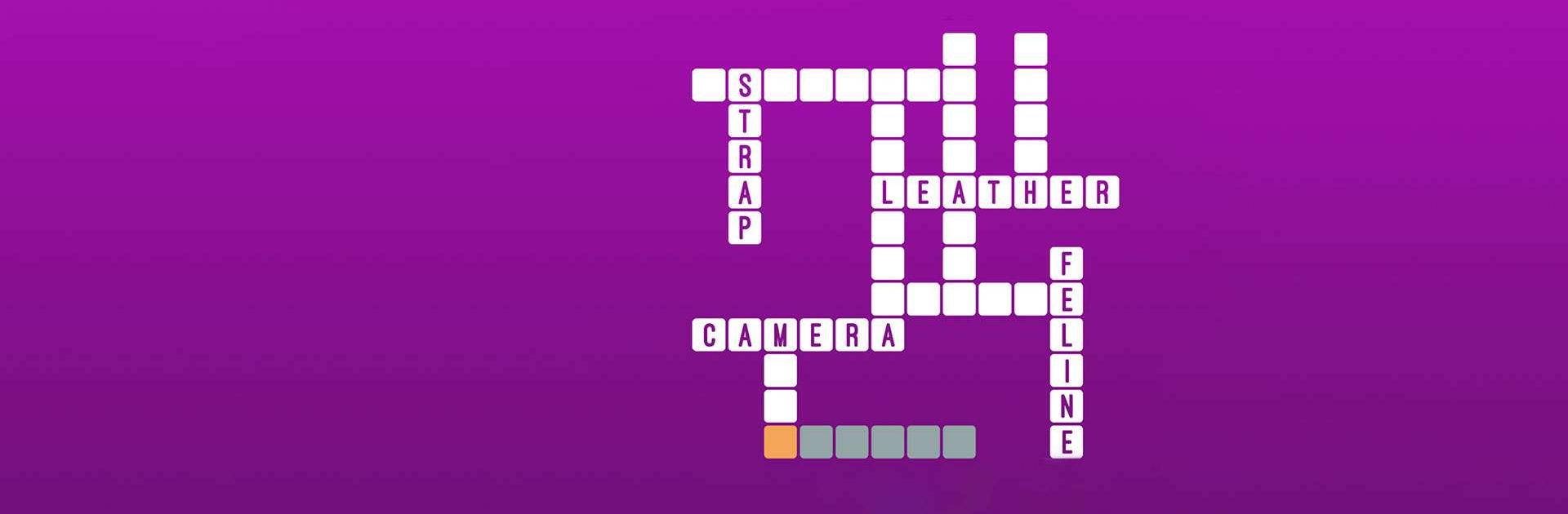
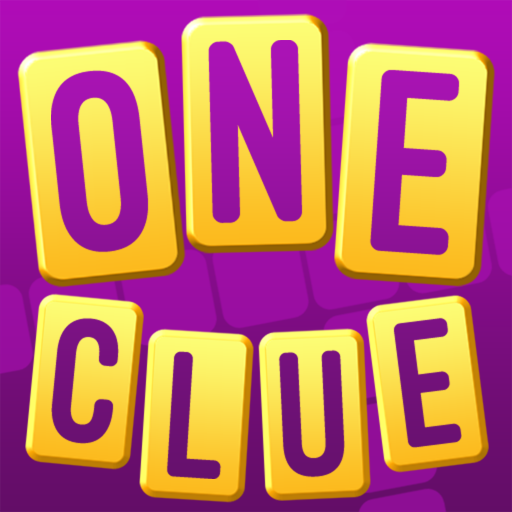
One Clue Crossword
Spiele auf dem PC mit BlueStacks - der Android-Gaming-Plattform, der über 500 Millionen Spieler vertrauen.
Seite geändert am: 17.07.2023
Play One Clue Crossword on PC or Mac
One Clue Crossword is a word game developed by puzzling.com. BlueStacks app player is the best platform to play this Android game on your PC or Mac for an immersive gaming experience.
This game brings you a vast collection of over 1,000 puzzles to keep those mental gears turning.
This crossword game offers a unique twist – instead of traditional written clues, each puzzle presents you with a single picture. Your task is to decipher every word in the puzzle based on this visual clue.
Some puzzles are straightforward, requiring you to describe what you see in the image. Others might demand a bit more creative thinking. It’s easy to get started, but with hundreds of distinct puzzles, you’ll find it hard to resist the challenge.
In this game, you’ll discover a fresh and engaging take on crossword puzzles. With over 730 puzzles spread across 46 chapters (and more to come), you’ll have plenty of brain-teasing content to explore. Additionally, there are over 230 bonus puzzles waiting to be uncovered as you progress through the game.
For an added twist, there’s the ‘Mix-Up’ mode to keep you on your toes. Test your word skills with end-of-chapter Guardian Puzzles and enjoy the beauty of hundreds of captivating photos, showcasing people, places, animals, and more.
And if you ever find yourself stuck, don’t worry! You can use instant hints to remove unused letters or reveal the next letter in a clue.
Spiele One Clue Crossword auf dem PC. Der Einstieg ist einfach.
-
Lade BlueStacks herunter und installiere es auf deinem PC
-
Schließe die Google-Anmeldung ab, um auf den Play Store zuzugreifen, oder mache es später
-
Suche in der Suchleiste oben rechts nach One Clue Crossword
-
Klicke hier, um One Clue Crossword aus den Suchergebnissen zu installieren
-
Schließe die Google-Anmeldung ab (wenn du Schritt 2 übersprungen hast), um One Clue Crossword zu installieren.
-
Klicke auf dem Startbildschirm auf das One Clue Crossword Symbol, um mit dem Spielen zu beginnen




