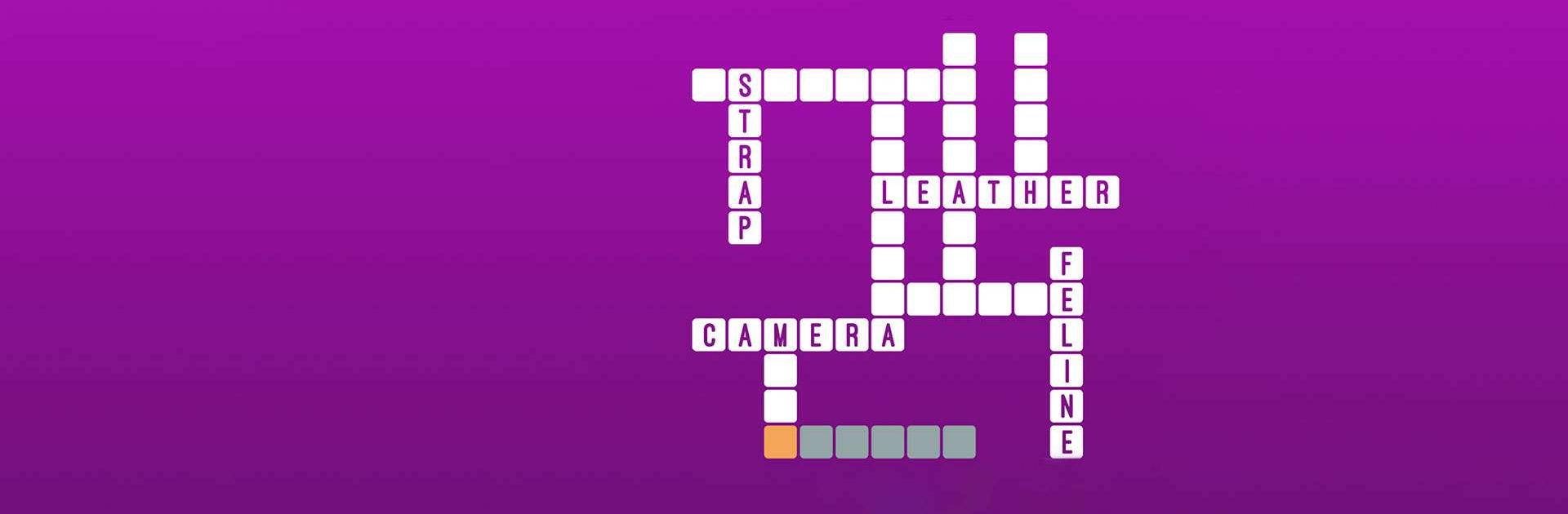
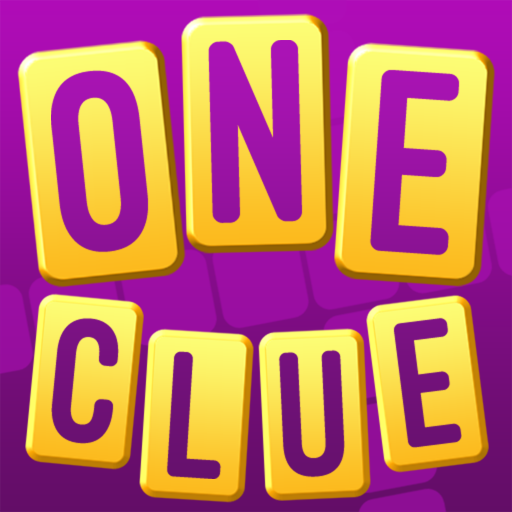
One Clue Crossword
BlueStacksを使ってPCでプレイ - 5憶以上のユーザーが愛用している高機能Androidゲーミングプラットフォーム
Play One Clue Crossword on PC or Mac
One Clue Crossword is a word game developed by puzzling.com. BlueStacks app player is the best platform to play this Android game on your PC or Mac for an immersive gaming experience.
This game brings you a vast collection of over 1,000 puzzles to keep those mental gears turning.
This crossword game offers a unique twist – instead of traditional written clues, each puzzle presents you with a single picture. Your task is to decipher every word in the puzzle based on this visual clue.
Some puzzles are straightforward, requiring you to describe what you see in the image. Others might demand a bit more creative thinking. It’s easy to get started, but with hundreds of distinct puzzles, you’ll find it hard to resist the challenge.
In this game, you’ll discover a fresh and engaging take on crossword puzzles. With over 730 puzzles spread across 46 chapters (and more to come), you’ll have plenty of brain-teasing content to explore. Additionally, there are over 230 bonus puzzles waiting to be uncovered as you progress through the game.
For an added twist, there’s the ‘Mix-Up’ mode to keep you on your toes. Test your word skills with end-of-chapter Guardian Puzzles and enjoy the beauty of hundreds of captivating photos, showcasing people, places, animals, and more.
And if you ever find yourself stuck, don’t worry! You can use instant hints to remove unused letters or reveal the next letter in a clue.
One Clue CrosswordをPCでプレイ
-
BlueStacksをダウンロードしてPCにインストールします。
-
GoogleにサインインしてGoogle Play ストアにアクセスします。(こちらの操作は後で行っても問題ありません)
-
右上の検索バーにOne Clue Crosswordを入力して検索します。
-
クリックして検索結果からOne Clue Crosswordをインストールします。
-
Googleサインインを完了してOne Clue Crosswordをインストールします。※手順2を飛ばしていた場合
-
ホーム画面にてOne Clue Crosswordのアイコンをクリックしてアプリを起動します。




