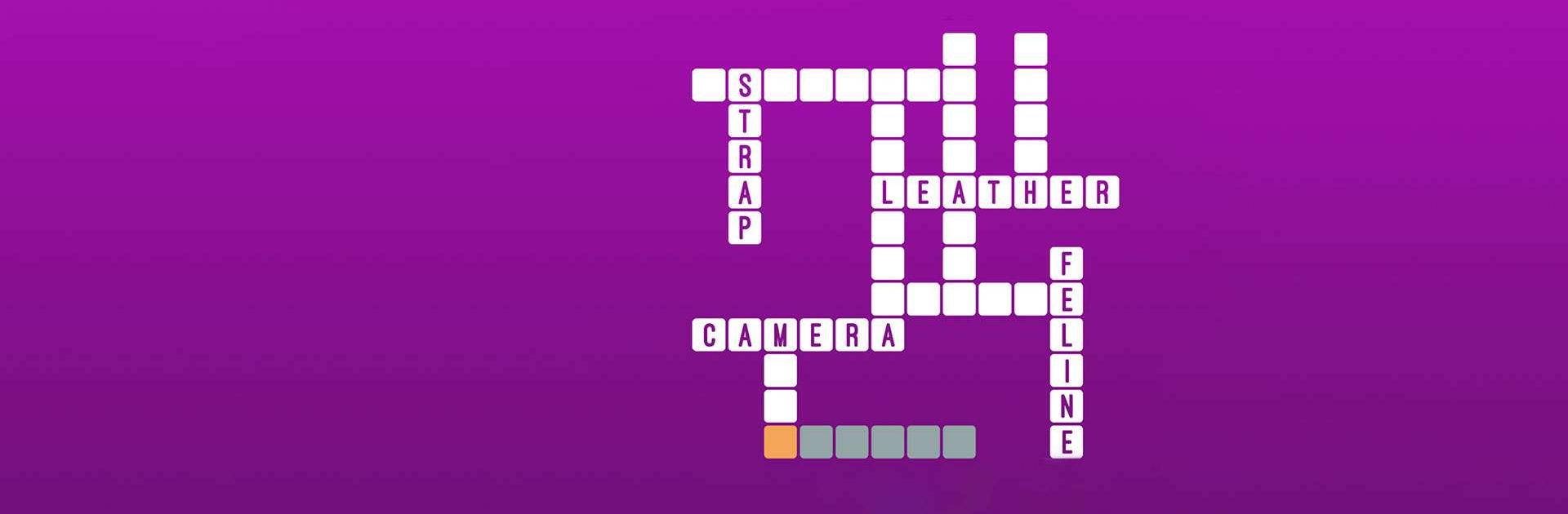
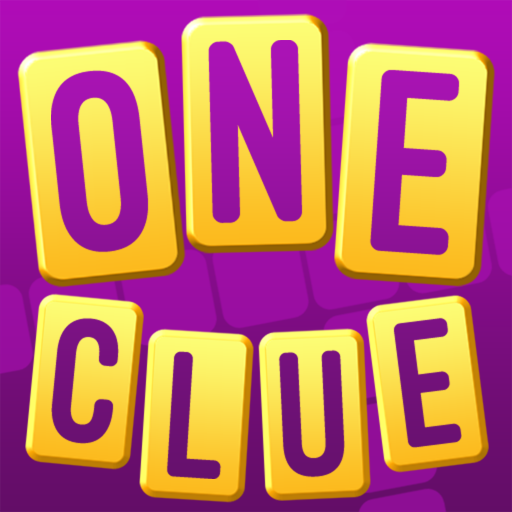
One Clue Crossword
Chơi trên PC với BlueStacks - Nền tảng chơi game Android, được hơn 500 triệu game thủ tin tưởng.
Trang đã được sửa đổi vào: 17 thg 7, 2023
Play One Clue Crossword on PC or Mac
One Clue Crossword is a word game developed by puzzling.com. BlueStacks app player is the best platform to play this Android game on your PC or Mac for an immersive gaming experience.
This game brings you a vast collection of over 1,000 puzzles to keep those mental gears turning.
This crossword game offers a unique twist – instead of traditional written clues, each puzzle presents you with a single picture. Your task is to decipher every word in the puzzle based on this visual clue.
Some puzzles are straightforward, requiring you to describe what you see in the image. Others might demand a bit more creative thinking. It’s easy to get started, but with hundreds of distinct puzzles, you’ll find it hard to resist the challenge.
In this game, you’ll discover a fresh and engaging take on crossword puzzles. With over 730 puzzles spread across 46 chapters (and more to come), you’ll have plenty of brain-teasing content to explore. Additionally, there are over 230 bonus puzzles waiting to be uncovered as you progress through the game.
For an added twist, there’s the ‘Mix-Up’ mode to keep you on your toes. Test your word skills with end-of-chapter Guardian Puzzles and enjoy the beauty of hundreds of captivating photos, showcasing people, places, animals, and more.
And if you ever find yourself stuck, don’t worry! You can use instant hints to remove unused letters or reveal the next letter in a clue.
Chơi One Clue Crossword trên PC. Rất dễ để bắt đầu
-
Tải và cài đặt BlueStacks trên máy của bạn
-
Hoàn tất đăng nhập vào Google để đến PlayStore, hoặc thực hiện sau
-
Tìm One Clue Crossword trên thanh tìm kiếm ở góc phải màn hình
-
Nhấn vào để cài đặt One Clue Crossword trong danh sách kết quả tìm kiếm
-
Hoàn tất đăng nhập Google (nếu bạn chưa làm bước 2) để cài đặt One Clue Crossword
-
Nhấn vào icon One Clue Crossword tại màn hình chính để bắt đầu chơi




