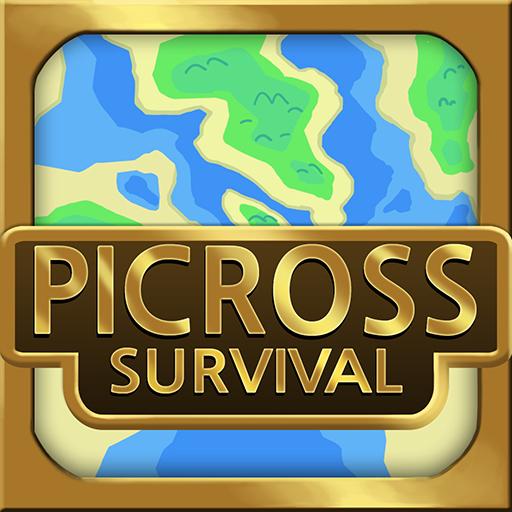Pixel Path
Spiele auf dem PC mit BlueStacks - der Android-Gaming-Plattform, der über 500 Millionen Spieler vertrauen.
Seite geändert am: 3. Dezember 2019
Play Pixel Path on PC
■ Over 500 puzzles with many more to come
■ Unlock puzzle packs themed around exotic locations and adventures
■ Reveal beautiful animated scenes
■ Use hints to easily find and correct mistakes
■ Stunning pixel art brings the world of Pixel Path to life!
SUPPORT
Access the Help Center at any time from the pause menu (in the top right corner of the game screen).
We've included full game instructions and lots of helpful information.
Pixel Path is free to play, but contains optional paid items to unlock content more quickly.
Spiele Pixel Path auf dem PC. Der Einstieg ist einfach.
-
Lade BlueStacks herunter und installiere es auf deinem PC
-
Schließe die Google-Anmeldung ab, um auf den Play Store zuzugreifen, oder mache es später
-
Suche in der Suchleiste oben rechts nach Pixel Path
-
Klicke hier, um Pixel Path aus den Suchergebnissen zu installieren
-
Schließe die Google-Anmeldung ab (wenn du Schritt 2 übersprungen hast), um Pixel Path zu installieren.
-
Klicke auf dem Startbildschirm auf das Pixel Path Symbol, um mit dem Spielen zu beginnen