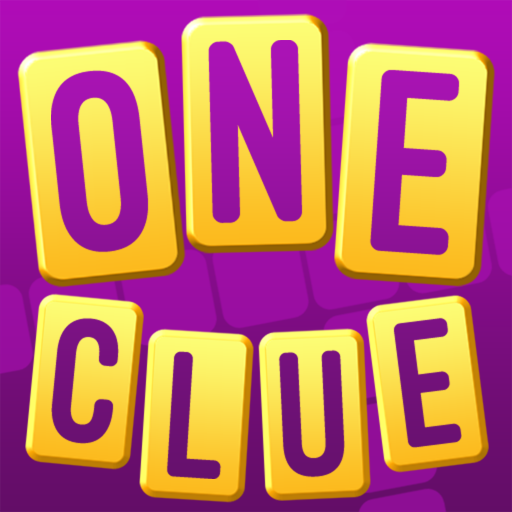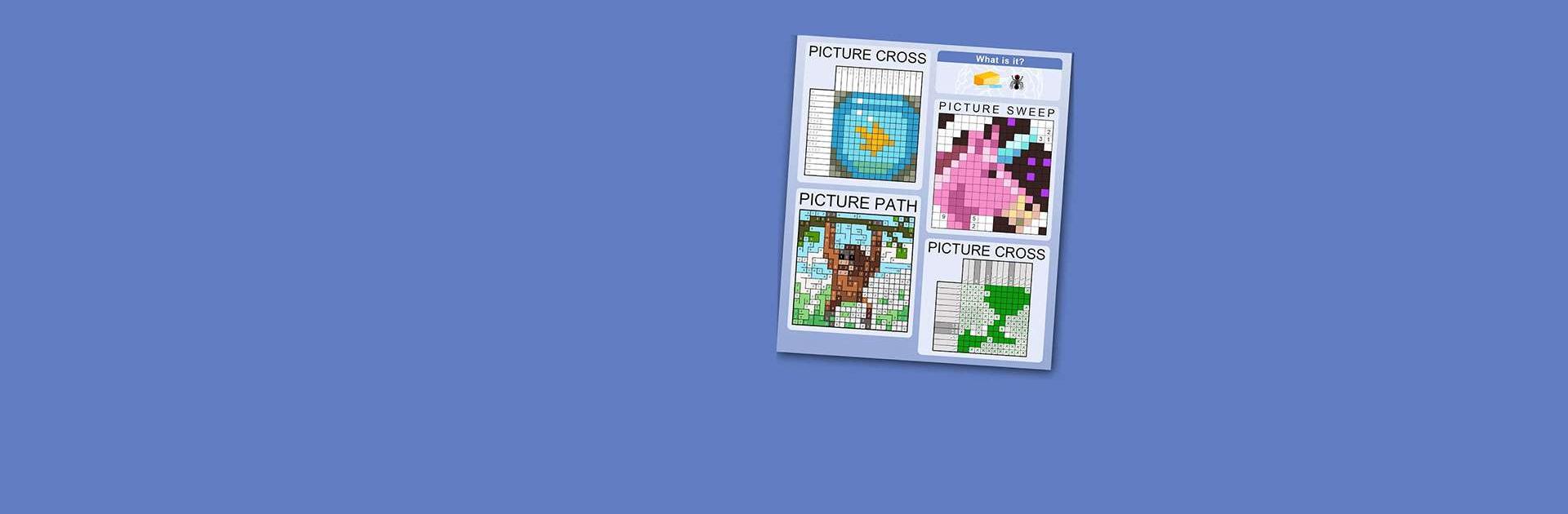

Puzzle Page - Daily Puzzles!
Gioca su PC con BlueStacks: la piattaforma di gioco Android, considerata affidabile da oltre 500 milioni di giocatori.
Pagina modificata il: 14 nov 2023
Play Puzzle Page - Daily Puzzles! on PC or Mac
Puzzle Page – Daily Puzzles! is a word game developed by puzzling.com. BlueStacks app player is the best platform to play this Android game on your PC or Mac for an immersive gaming experience.
Are you a puzzle enthusiast looking for a daily mental challenge? Look no further! This game got a fresh selection of word, logic, and number puzzles to entertain you every day. Best of all, these mind-benders are delivered straight to your device, free of charge.
Keep your brain in top form with a new page of your favorite puzzles arriving daily. Each day brings a unique assortment of word, picture, number, and logic puzzles for you to solve. With over 20 different puzzle types, including classics like Crossword, Sudoku, Nonogram, Wordsearch, and Codeword, as well as new puzzles regularly added, you’ll never run out of challenges.
If that’s not enough, they have introduced a daily word challenge where you guess a five-letter word every day. To add to the fun, you can use the Calendar view to revisit and play over 1,000 past days’ pages.
You can also take part in limited-time Puzzle Page Events, complete challenges, and earn bonus rewards. Track your progress with detailed achievements and milestones, and if you need help, easy-to-follow instructions, hints, and difficulty options are available for each puzzle.
Gioca Puzzle Page - Daily Puzzles! su PC. È facile iniziare.
-
Scarica e installa BlueStacks sul tuo PC
-
Completa l'accesso a Google per accedere al Play Store o eseguilo in un secondo momento
-
Cerca Puzzle Page - Daily Puzzles! nella barra di ricerca nell'angolo in alto a destra
-
Fai clic per installare Puzzle Page - Daily Puzzles! dai risultati della ricerca
-
Completa l'accesso a Google (se hai saltato il passaggio 2) per installare Puzzle Page - Daily Puzzles!
-
Fai clic sull'icona Puzzle Page - Daily Puzzles! nella schermata principale per iniziare a giocare