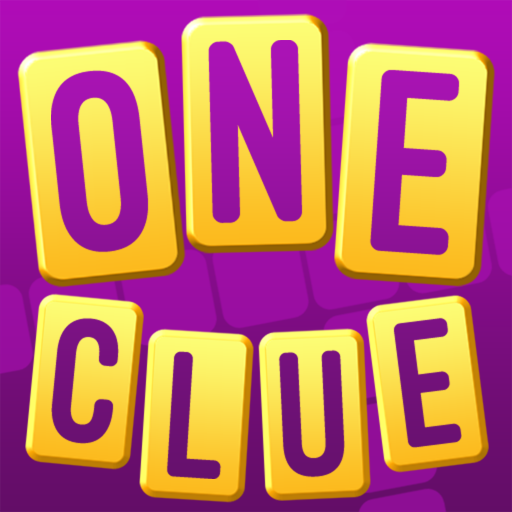Picture Cross
Play on PC with BlueStacks – the Android Gaming Platform, trusted by 500M+ gamers.
Page Modified on: Mar 6, 2025
Play Picture Cross on PC
Play Picture Cross logic puzzles every day to sharpen your skills, unlock new nonogram puzzles and reveal hidden pixel art scenes! There are dozens of themed puzzle packs to complete. The Map View lets you see the size and difficulty of the number puzzles remaining in each pack, so you can attempt to solve them in any order.
We've included a detailed playing guide with step by step instructions for the solving techniques you'll need to master the most challenging nonogram puzzles. You can also visit www.puzzling.com to discover more tips and tricks.
Picture Cross features:
■ Over 60 massive themed puzzle packs to complete, in one free app
■ Classic (single color) and Multi Color Picture Cross logic puzzles
■ Varied nonogram grid sizes and skill levels from Easy to Expert
■ Complete puzzles to reveal pixel art scenes to add to your Gallery
■ Enjoy relaxing and rewarding logic puzzles every day and keep your brain active!
■ Continue playing puzzles with no wifi connection
... Download free and start your Picture Cross adventure!
Support
Access the Help Center at any time from the pause menu (in the top right corner of the game screen).
If you haven't played nonogram pixel logic puzzles (a.k.a. 'Griddlers', 'Hanjie', 'Japanese Crossword') before, we've included a quick tutorial and a playing guide to get you started.
Picture Cross is free to play, but contains optional paid items to unlock content more quickly.
www.picturecross.com
Play Picture Cross on PC. It’s easy to get started.
-
Download and install BlueStacks on your PC
-
Complete Google sign-in to access the Play Store, or do it later
-
Look for Picture Cross in the search bar at the top right corner
-
Click to install Picture Cross from the search results
-
Complete Google sign-in (if you skipped step 2) to install Picture Cross
-
Click the Picture Cross icon on the home screen to start playing