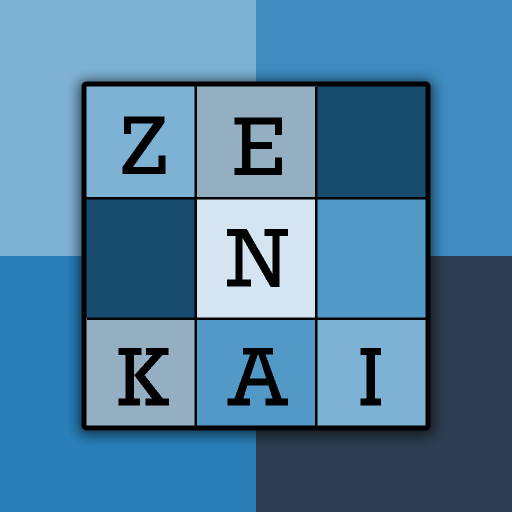このページには広告が含まれます

World's Biggest Sudoku
Puzzle | AppyNation Ltd.
BlueStacksを使ってPCでプレイ - 5憶以上のユーザーが愛用している高機能Androidゲーミングプラットフォーム
Play World's Biggest Sudoku on PC
The biggest and best Sudoku game ever!
We've created a GIANT grid of over 350 hand-crafted Sudoku puzzles to challenge players of all ages! Can you complete the whole grid, beat the Quests, and collect all of the Trophies?
To fully master the game you must complete all these challenges:
▶ Play on Easy, Medium, Hard and Super-Hard grids
▶ Complete each of the 361 individual sections
▶ Collect all 45 of the prestigious trophies
▶ Complete all 57 quests
▶ Unlock all 10 achievements
World’s Biggest Sudoku comes complete with these helpful features:
▶ Use Pencil Marks to help with your deductions
▶ Useful Hint features to help if you get stuck
▶ Choose from several background themes to suit your style
Take the challenge now!
SUPPORT
Please select the HELP option from the Options menu (the gear icon in the top right corner of the game screen) if you require assistance.
Alternatively you can contact us by email: support@appynation.com
World's Biggest Sudoku is free to play, but contains optional paid items to unlock puzzles more quickly.
We've created a GIANT grid of over 350 hand-crafted Sudoku puzzles to challenge players of all ages! Can you complete the whole grid, beat the Quests, and collect all of the Trophies?
To fully master the game you must complete all these challenges:
▶ Play on Easy, Medium, Hard and Super-Hard grids
▶ Complete each of the 361 individual sections
▶ Collect all 45 of the prestigious trophies
▶ Complete all 57 quests
▶ Unlock all 10 achievements
World’s Biggest Sudoku comes complete with these helpful features:
▶ Use Pencil Marks to help with your deductions
▶ Useful Hint features to help if you get stuck
▶ Choose from several background themes to suit your style
Take the challenge now!
SUPPORT
Please select the HELP option from the Options menu (the gear icon in the top right corner of the game screen) if you require assistance.
Alternatively you can contact us by email: support@appynation.com
World's Biggest Sudoku is free to play, but contains optional paid items to unlock puzzles more quickly.
World's Biggest SudokuをPCでプレイ
-
BlueStacksをダウンロードしてPCにインストールします。
-
GoogleにサインインしてGoogle Play ストアにアクセスします。(こちらの操作は後で行っても問題ありません)
-
右上の検索バーにWorld's Biggest Sudokuを入力して検索します。
-
クリックして検索結果からWorld's Biggest Sudokuをインストールします。
-
Googleサインインを完了してWorld's Biggest Sudokuをインストールします。※手順2を飛ばしていた場合
-
ホーム画面にてWorld's Biggest Sudokuのアイコンをクリックしてアプリを起動します。