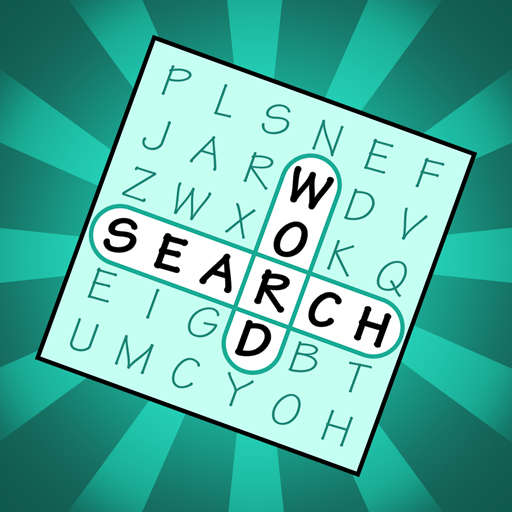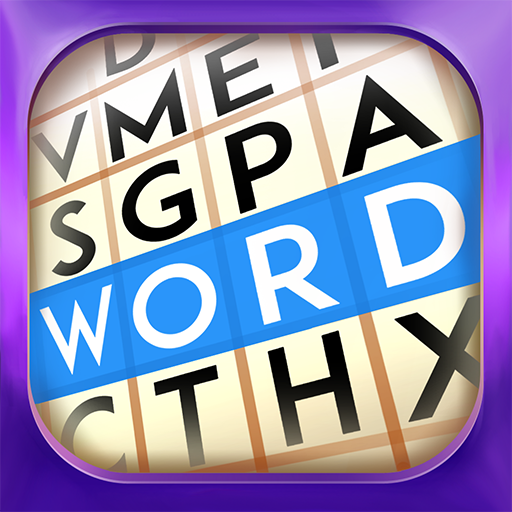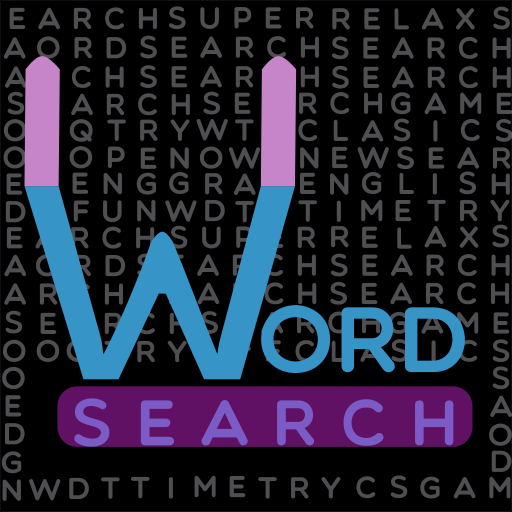Die größte Wortsuche der Welt
Spiele auf dem PC mit BlueStacks - der Android-Gaming-Plattform, der über 500 Millionen Spieler vertrauen.
Seite geändert am: 27. Oktober 2017
Play World's Biggest Wordsearch on PC
WORLD'S BIGGEST WORDSEARCH features three ways to play:
1. Word Search Go! (NEW)
Fast and fun! Power quickly through compact puzzles. Word Search with just-one-more-go appeal.
2. The WORLD'S BIGGEST PUZZLE
Explore a giant grid of puzzles, with dozens of quests, trophies and secrets to discover. Hours and hours of entertainment for the dedicated wordsearch fan!
- 5,000 words to find
- 361 puzzles based on a wide range of topics
- 45 trophies, 57 quests, 10 achievements - and more!
- Solve the mystery clues for an added challenge
3. The QUICK PUZZLE
- 100 smaller puzzles all with approachable themes
- 1,000 more words to find
- Quick, simple, fun
- suitable for all ages
- No adverts, no coins or tokens - just puzzles
* The first 9 Quick Puzzle grids are free to try. Unlock all 100 with a one-time purchase.
SUPPORT
Please select the HELP option from the Options menu (the gear icon in the top right corner of the game screen) if you require assistance.
If you still have questions about the game or require assistance, please email: support@appynation.
Spiele Die größte Wortsuche der Welt auf dem PC. Der Einstieg ist einfach.
-
Lade BlueStacks herunter und installiere es auf deinem PC
-
Schließe die Google-Anmeldung ab, um auf den Play Store zuzugreifen, oder mache es später
-
Suche in der Suchleiste oben rechts nach Die größte Wortsuche der Welt
-
Klicke hier, um Die größte Wortsuche der Welt aus den Suchergebnissen zu installieren
-
Schließe die Google-Anmeldung ab (wenn du Schritt 2 übersprungen hast), um Die größte Wortsuche der Welt zu installieren.
-
Klicke auf dem Startbildschirm auf das Die größte Wortsuche der Welt Symbol, um mit dem Spielen zu beginnen