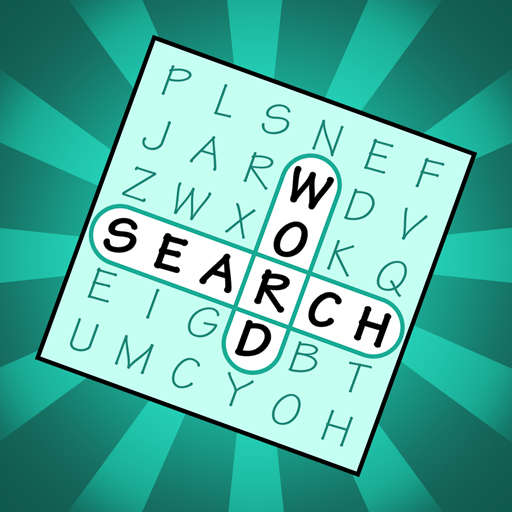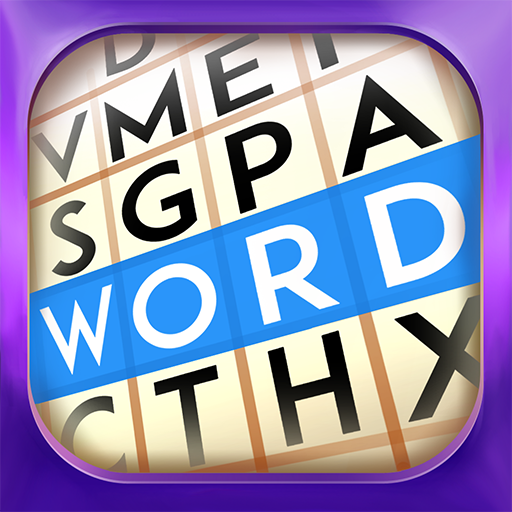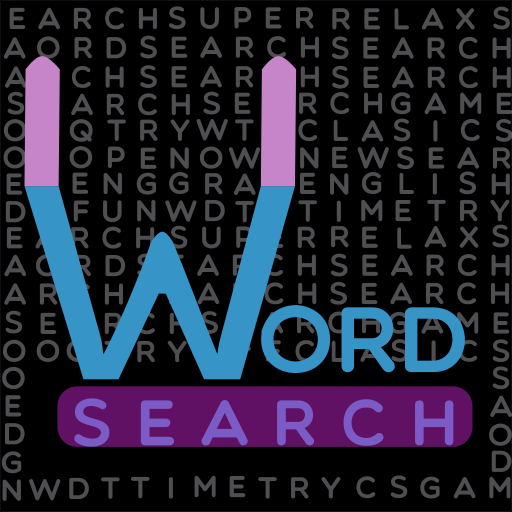このページには広告が含まれます

世界最大のワードサーチ
Puzzle | AppyNation Ltd.
BlueStacksを使ってPCでプレイ - 5憶以上のユーザーが愛用している高機能Androidゲーミングプラットフォーム
Play World's Biggest Wordsearch on PC
Find thousands of words in the biggest and best wordsearch puzzle ever! Play now for FREE!
WORLD'S BIGGEST WORDSEARCH features three ways to play:
1. Word Search Go! (NEW)
Fast and fun! Power quickly through compact puzzles. Word Search with just-one-more-go appeal.
2. The WORLD'S BIGGEST PUZZLE
Explore a giant grid of puzzles, with dozens of quests, trophies and secrets to discover. Hours and hours of entertainment for the dedicated wordsearch fan!
- 5,000 words to find
- 361 puzzles based on a wide range of topics
- 45 trophies, 57 quests, 10 achievements - and more!
- Solve the mystery clues for an added challenge
3. The QUICK PUZZLE
- 100 smaller puzzles all with approachable themes
- 1,000 more words to find
- Quick, simple, fun
- suitable for all ages
- No adverts, no coins or tokens - just puzzles
* The first 9 Quick Puzzle grids are free to try. Unlock all 100 with a one-time purchase.
SUPPORT
Please select the HELP option from the Options menu (the gear icon in the top right corner of the game screen) if you require assistance.
If you still have questions about the game or require assistance, please email: support@appynation.
WORLD'S BIGGEST WORDSEARCH features three ways to play:
1. Word Search Go! (NEW)
Fast and fun! Power quickly through compact puzzles. Word Search with just-one-more-go appeal.
2. The WORLD'S BIGGEST PUZZLE
Explore a giant grid of puzzles, with dozens of quests, trophies and secrets to discover. Hours and hours of entertainment for the dedicated wordsearch fan!
- 5,000 words to find
- 361 puzzles based on a wide range of topics
- 45 trophies, 57 quests, 10 achievements - and more!
- Solve the mystery clues for an added challenge
3. The QUICK PUZZLE
- 100 smaller puzzles all with approachable themes
- 1,000 more words to find
- Quick, simple, fun
- suitable for all ages
- No adverts, no coins or tokens - just puzzles
* The first 9 Quick Puzzle grids are free to try. Unlock all 100 with a one-time purchase.
SUPPORT
Please select the HELP option from the Options menu (the gear icon in the top right corner of the game screen) if you require assistance.
If you still have questions about the game or require assistance, please email: support@appynation.
世界最大のワードサーチをPCでプレイ
-
BlueStacksをダウンロードしてPCにインストールします。
-
GoogleにサインインしてGoogle Play ストアにアクセスします。(こちらの操作は後で行っても問題ありません)
-
右上の検索バーに世界最大のワードサーチを入力して検索します。
-
クリックして検索結果から世界最大のワードサーチをインストールします。
-
Googleサインインを完了して世界最大のワードサーチをインストールします。※手順2を飛ばしていた場合
-
ホーム画面にて世界最大のワードサーチのアイコンをクリックしてアプリを起動します。