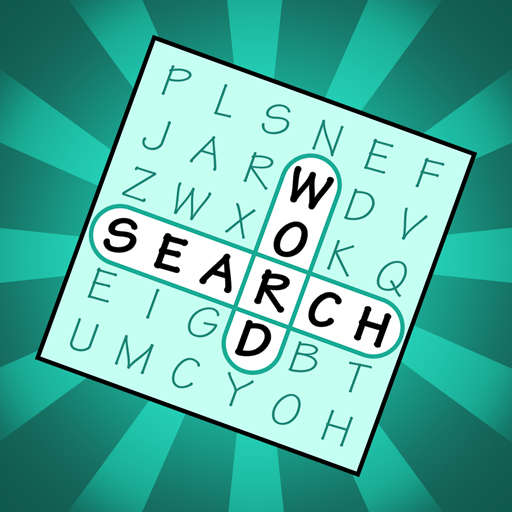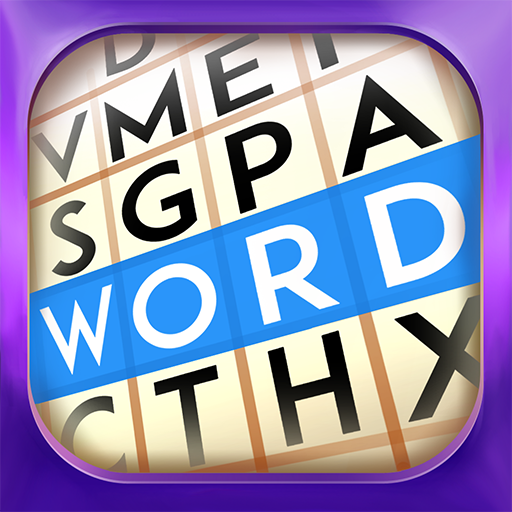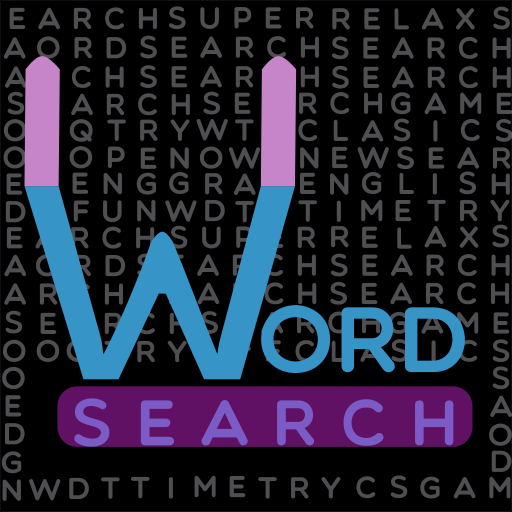World's Biggest Wordsearch
Graj na PC z BlueStacks – Platforma gamingowa Android, która uzyskała zaufanie ponad 500 milionów graczy!
Strona zmodyfikowana w dniu: 27 października 2017
Play World's Biggest Wordsearch on PC
WORLD'S BIGGEST WORDSEARCH features three ways to play:
1. Word Search Go! (NEW)
Fast and fun! Power quickly through compact puzzles. Word Search with just-one-more-go appeal.
2. The WORLD'S BIGGEST PUZZLE
Explore a giant grid of puzzles, with dozens of quests, trophies and secrets to discover. Hours and hours of entertainment for the dedicated wordsearch fan!
- 5,000 words to find
- 361 puzzles based on a wide range of topics
- 45 trophies, 57 quests, 10 achievements - and more!
- Solve the mystery clues for an added challenge
3. The QUICK PUZZLE
- 100 smaller puzzles all with approachable themes
- 1,000 more words to find
- Quick, simple, fun
- suitable for all ages
- No adverts, no coins or tokens - just puzzles
* The first 9 Quick Puzzle grids are free to try. Unlock all 100 with a one-time purchase.
SUPPORT
Please select the HELP option from the Options menu (the gear icon in the top right corner of the game screen) if you require assistance.
If you still have questions about the game or require assistance, please email: support@appynation.
Zagraj w World's Biggest Wordsearch na PC. To takie proste.
-
Pobierz i zainstaluj BlueStacks na PC
-
Zakończ pomyślnie ustawienie Google, aby otrzymać dostęp do sklepu Play, albo zrób to później.
-
Wyszukaj World's Biggest Wordsearch w pasku wyszukiwania w prawym górnym rogu.
-
Kliknij, aby zainstalować World's Biggest Wordsearch z wyników wyszukiwania
-
Ukończ pomyślnie rejestrację Google (jeśli krok 2 został pominięty) aby zainstalować World's Biggest Wordsearch
-
Klinij w ikonę World's Biggest Wordsearch na ekranie startowym, aby zacząć grę