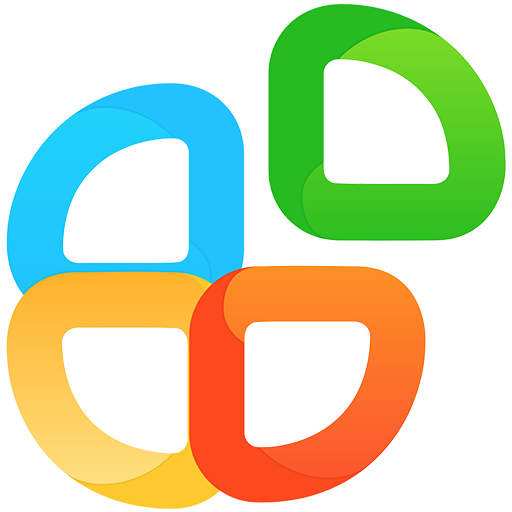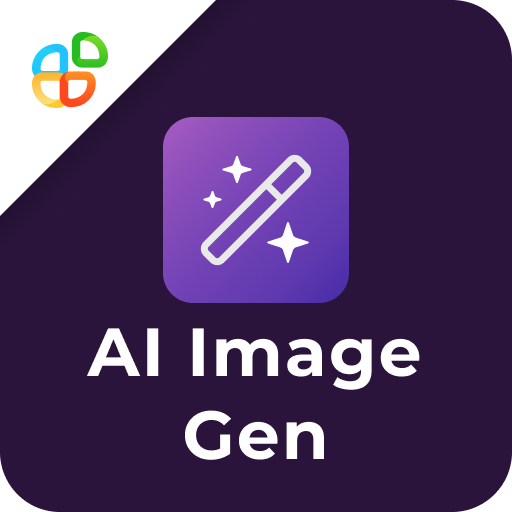このページには広告が含まれます

AI Animation Generator
Art & Design | Appy Pie LLP
BlueStacksを使ってPCでプレイ - 5憶以上のユーザーが愛用している高機能Androidゲーミングプラットフォーム
Play AI Animation Generator on PC
Appy Pie’s AI Animation Generator allows you to create animation and cartoon videos for your business or personal use. Transform Text-Based Prompts into Dynamic Animations with AI Animation Maker. Make your own animations simply from text prompts by using our online AI-based Animation Generator tool. Bring your Animation ideas into reality with AI for free!
AI Animation GeneratorをPCでプレイ
-
BlueStacksをダウンロードしてPCにインストールします。
-
GoogleにサインインしてGoogle Play ストアにアクセスします。(こちらの操作は後で行っても問題ありません)
-
右上の検索バーにAI Animation Generatorを入力して検索します。
-
クリックして検索結果からAI Animation Generatorをインストールします。
-
Googleサインインを完了してAI Animation Generatorをインストールします。※手順2を飛ばしていた場合
-
ホーム画面にてAI Animation Generatorのアイコンをクリックしてアプリを起動します。