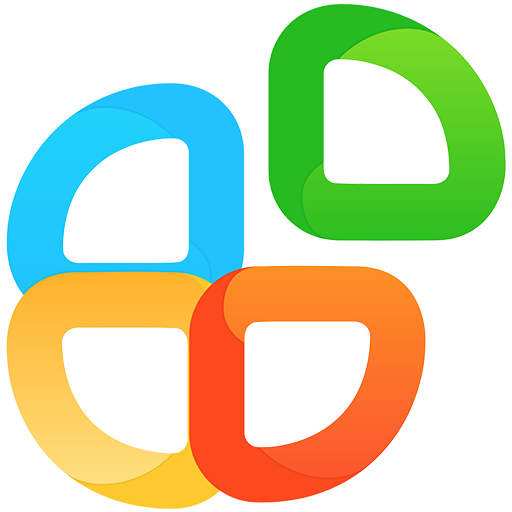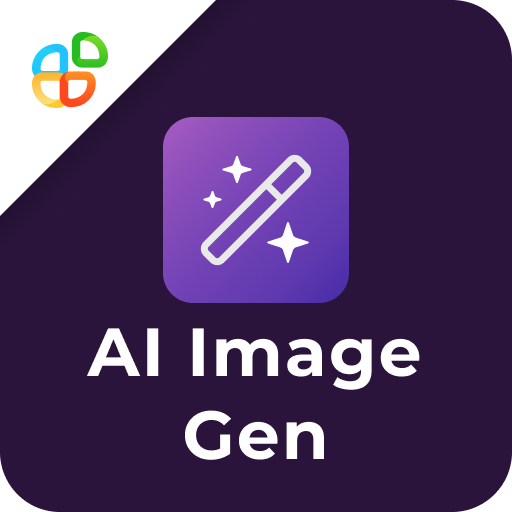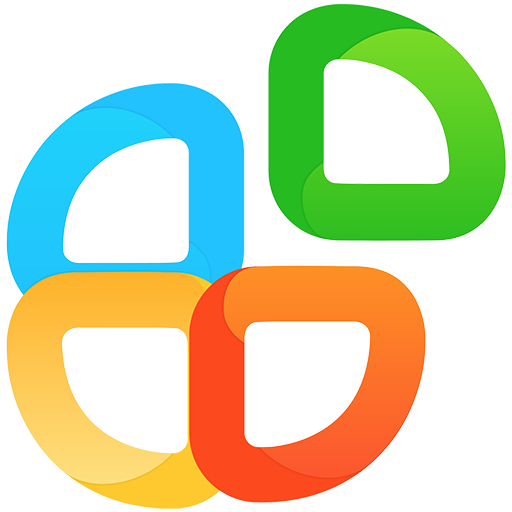
Convert Website to App
เล่นบน PC ผ่าน BlueStacks - Android Gaming Platform ที่ได้รับความไว้วางใจจากเกมเมอร์ 500 ล้านคนทั่วโลก
Page Modified on: 23 ก.พ. 2566
Play Convert Website to App on PC
Have you ever wondered how much smoother and easier your internet browsing experience could be? Progressive Web Apps, or PWAs, can help you make that happen. On Appy Pie's Website to PWA converter, web pages act like apps. Just enter the URL of any website, and you're all set! Appy Pie's PWAs are designed with your screen size in mind, so they automatically adjust to fit your device. Experience the power of Appy Pie's Convert Website to PWA, and say goodbye to the limitations of web browsers.
Using Appy Pie's Website to PWA converter is incredibly easy. All you need to do is enter the website URL which you want to view as an app. You can then access the site in an app form on your mobile device. This makes browsing the internet much more efficient and enjoyable.
With Appy Pie's instant PWA builder, you can create PWA from web pages on the go! You can also create multiple clones of a single website by simply renaming each clone, for example, Instagram and Instagram1.
Features:
Convert websites to PWAs for a faster, better mobile experience.
Build and make apps instantly, with no wait time
Create duplicate apps from any website, on the go.
Compatible with all Android mobile devices.
All apps are stored in the app directory for easy access.
Browse popular websites with one click on your app.
With just a few clicks, Appy Pie Convert Website To PWA makes it effortless to browse the internet. Using a PWA, you can check out your favorite websites instantly. Plus, all the websites you visit are available for quick access anytime you open the app. With Appy Pie, converting a website into a Progressive Web App is intuitive and hassle-free – no coding or technical knowledge is required!
เล่น Convert Website to App บน PC ได้ง่ายกว่า
-
ดาวน์โหลดและติดตั้ง BlueStacks บน PC ของคุณ
-
ลงชื่อเข้าใช้แอคเคาท์ Google เพื่อเข้าสู่ Play Store หรือทำในภายหลัง
-
ค้นหา Convert Website to App ในช่องค้นหาด้านขวาบนของโปรแกรม
-
คลิกเพื่อติดตั้ง Convert Website to App จากผลการค้นหา
-
ลงชื่อเข้าใช้บัญชี Google Account (หากยังไม่ได้ทำในขั้นที่ 2) เพื่อติดตั้ง Convert Website to App
-
คลิกที่ไอคอน Convert Website to App ในหน้าจอเพื่อเริ่มเล่น