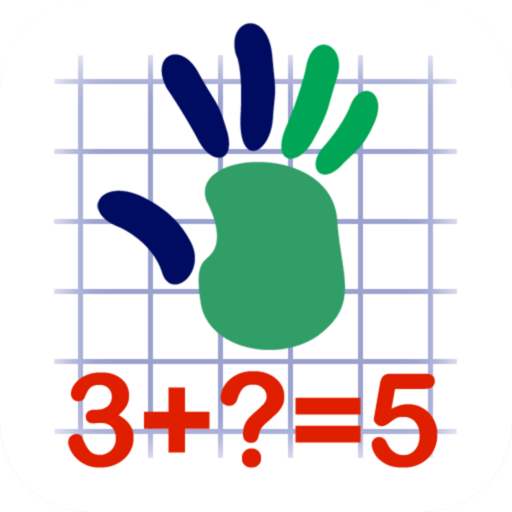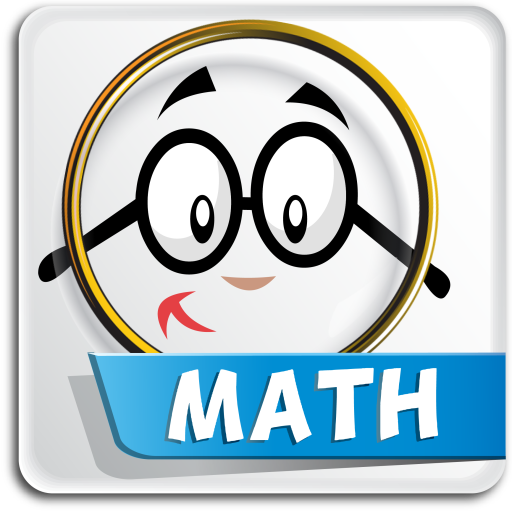
Teach Your Child Math
Juega en PC con BlueStacks: la plataforma de juegos Android, en la que confían más de 500 millones de jugadores.
Página modificada el: 16 de octubre de 2019
Play Teach Your Child Math on PC
WHY TO INSTALL?
Teach Your Child MATH application:
• Provides children an opportunity to study either on their own (with or without the participation of parents) or based on individual teaching program created by children and/or their parents.
• Offers probably the largest collection of mathematic exercises* for elementary school (grades 1-5) aligned to US Common Core State Standards.
• Includes lessons, hints and examples for each exercise.
• Recommends exercises appropriate to your child's knowledge.
• Gives you a chance to motivate your kid for regular learning.
• Helps to prepare children for the final exam in mathematic.
• Allows you and your children to monitor the progress in math.
FOR WHOM?
Our app is recommended for:
• Students between the age of 6-11: 1st Grade, 2nd Grade, 3rd Grade, 4th Grade, 5th Grade.
• Parents for daily homework.
• Teachers in the classroom.
• Homeschoolers.
MAIN FEATURES:
Our app offers following functionalities:
• Placement/qualification test for pupils.
• Possibility to create an individual teaching program with learning target to be achieved.
• Tasks matched to child's math level.
• Lessons, hints and examples for each exercise.
• Different modes of learning: practice, test.
• Different methods of teaching: intense progress, regular loop, balanced approach.
• Up to 10 particular categories: Counting, Addition, Subtraction, Multiplication, Division, Algebra, Geometry, Functions and Graphs, Fractions, Decimals.
• Up to 3 general categories: Arithmetic (Mixed Operations I, Mixed Operations II) and Algebra.
• Different types of questions based on CCSS in every category: test, input fields, graphic tasks.
• Access to learning reports and statistics.
OTHER REMARKS:
*Solutions implemented in our educational application ensure that the number of exercises is infinite in practice.
FEEDBACK AND SUPPORT:
teachyourchildapp@gmail.com
Juega Teach Your Child Math en la PC. Es fácil comenzar.
-
Descargue e instale BlueStacks en su PC
-
Complete el inicio de sesión de Google para acceder a Play Store, o hágalo más tarde
-
Busque Teach Your Child Math en la barra de búsqueda en la esquina superior derecha
-
Haga clic para instalar Teach Your Child Math desde los resultados de búsqueda
-
Complete el inicio de sesión de Google (si omitió el paso 2) para instalar Teach Your Child Math
-
Haz clic en el ícono Teach Your Child Math en la pantalla de inicio para comenzar a jugar