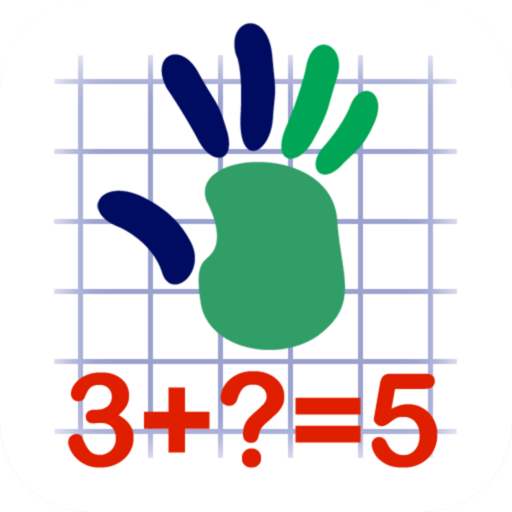このページには広告が含まれます
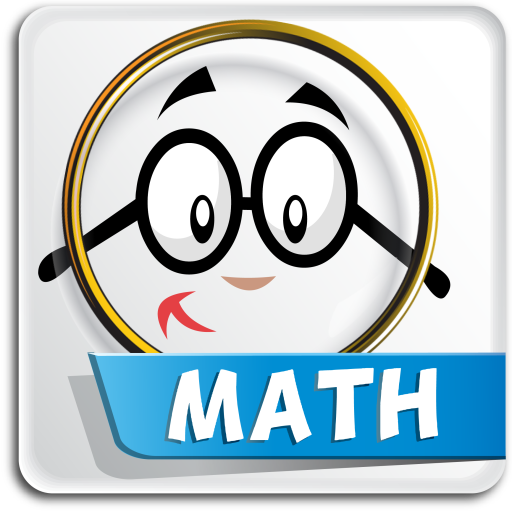
Teach Your Child Math
Educational | Apricot Ltd
BlueStacksを使ってPCでプレイ - 5憶以上のユーザーが愛用している高機能Androidゲーミングプラットフォーム
Play Teach Your Child Math on PC
Teach Your Child MATH core idea is to enable learning math in as resultful and flexible manner as possible.
WHY TO INSTALL?
Teach Your Child MATH application:
• Provides children an opportunity to study either on their own (with or without the participation of parents) or based on individual teaching program created by children and/or their parents.
• Offers probably the largest collection of mathematic exercises* for elementary school (grades 1-5) aligned to US Common Core State Standards.
• Includes lessons, hints and examples for each exercise.
• Recommends exercises appropriate to your child's knowledge.
• Gives you a chance to motivate your kid for regular learning.
• Helps to prepare children for the final exam in mathematic.
• Allows you and your children to monitor the progress in math.
FOR WHOM?
Our app is recommended for:
• Students between the age of 6-11: 1st Grade, 2nd Grade, 3rd Grade, 4th Grade, 5th Grade.
• Parents for daily homework.
• Teachers in the classroom.
• Homeschoolers.
MAIN FEATURES:
Our app offers following functionalities:
• Placement/qualification test for pupils.
• Possibility to create an individual teaching program with learning target to be achieved.
• Tasks matched to child's math level.
• Lessons, hints and examples for each exercise.
• Different modes of learning: practice, test.
• Different methods of teaching: intense progress, regular loop, balanced approach.
• Up to 10 particular categories: Counting, Addition, Subtraction, Multiplication, Division, Algebra, Geometry, Functions and Graphs, Fractions, Decimals.
• Up to 3 general categories: Arithmetic (Mixed Operations I, Mixed Operations II) and Algebra.
• Different types of questions based on CCSS in every category: test, input fields, graphic tasks.
• Access to learning reports and statistics.
OTHER REMARKS:
*Solutions implemented in our educational application ensure that the number of exercises is infinite in practice.
FEEDBACK AND SUPPORT:
teachyourchildapp@gmail.com
WHY TO INSTALL?
Teach Your Child MATH application:
• Provides children an opportunity to study either on their own (with or without the participation of parents) or based on individual teaching program created by children and/or their parents.
• Offers probably the largest collection of mathematic exercises* for elementary school (grades 1-5) aligned to US Common Core State Standards.
• Includes lessons, hints and examples for each exercise.
• Recommends exercises appropriate to your child's knowledge.
• Gives you a chance to motivate your kid for regular learning.
• Helps to prepare children for the final exam in mathematic.
• Allows you and your children to monitor the progress in math.
FOR WHOM?
Our app is recommended for:
• Students between the age of 6-11: 1st Grade, 2nd Grade, 3rd Grade, 4th Grade, 5th Grade.
• Parents for daily homework.
• Teachers in the classroom.
• Homeschoolers.
MAIN FEATURES:
Our app offers following functionalities:
• Placement/qualification test for pupils.
• Possibility to create an individual teaching program with learning target to be achieved.
• Tasks matched to child's math level.
• Lessons, hints and examples for each exercise.
• Different modes of learning: practice, test.
• Different methods of teaching: intense progress, regular loop, balanced approach.
• Up to 10 particular categories: Counting, Addition, Subtraction, Multiplication, Division, Algebra, Geometry, Functions and Graphs, Fractions, Decimals.
• Up to 3 general categories: Arithmetic (Mixed Operations I, Mixed Operations II) and Algebra.
• Different types of questions based on CCSS in every category: test, input fields, graphic tasks.
• Access to learning reports and statistics.
OTHER REMARKS:
*Solutions implemented in our educational application ensure that the number of exercises is infinite in practice.
FEEDBACK AND SUPPORT:
teachyourchildapp@gmail.com
Teach Your Child MathをPCでプレイ
-
BlueStacksをダウンロードしてPCにインストールします。
-
GoogleにサインインしてGoogle Play ストアにアクセスします。(こちらの操作は後で行っても問題ありません)
-
右上の検索バーにTeach Your Child Mathを入力して検索します。
-
クリックして検索結果からTeach Your Child Mathをインストールします。
-
Googleサインインを完了してTeach Your Child Mathをインストールします。※手順2を飛ばしていた場合
-
ホーム画面にてTeach Your Child Mathのアイコンをクリックしてアプリを起動します。