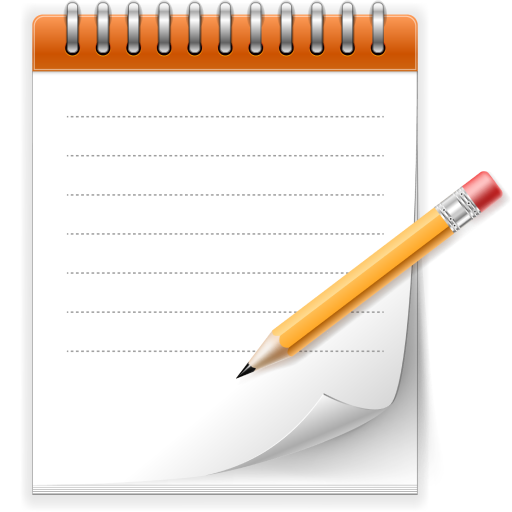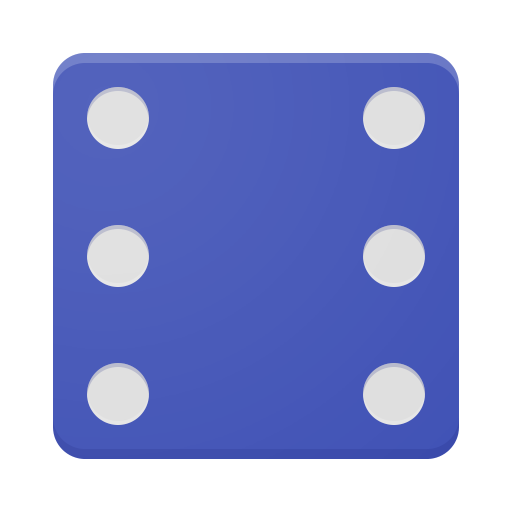
Diceware Password Generator
Chơi trên PC với BlueStacks - Nền tảng chơi game Android, được hơn 500 triệu game thủ tin tưởng.
Trang đã được sửa đổi vào: 6 tháng 11, 2018
Play Diceware Password Generator on PC
The Internet Access permission is required for obtaining random data from random.org.
Source code is available at https://github.com/jeffisaak/diceware-pass-gen
Changelog (from v1.4 onwards):
Version 1.8
- Updated gradle version.
- Updated help text.
Version 1.7
- Fixed the French wordlist.
Version 1.6: Internal release
Version 1.5
- Tweaked the wordlist files (hopefully this will fix the crashes some people have been experiencing)
Verison 1.4
- Added EFF wordlists (thanks Julio)
Chơi Diceware Password Generator trên PC. Rất dễ để bắt đầu
-
Tải và cài đặt BlueStacks trên máy của bạn
-
Hoàn tất đăng nhập vào Google để đến PlayStore, hoặc thực hiện sau
-
Tìm Diceware Password Generator trên thanh tìm kiếm ở góc phải màn hình
-
Nhấn vào để cài đặt Diceware Password Generator trong danh sách kết quả tìm kiếm
-
Hoàn tất đăng nhập Google (nếu bạn chưa làm bước 2) để cài đặt Diceware Password Generator
-
Nhấn vào icon Diceware Password Generator tại màn hình chính để bắt đầu chơi