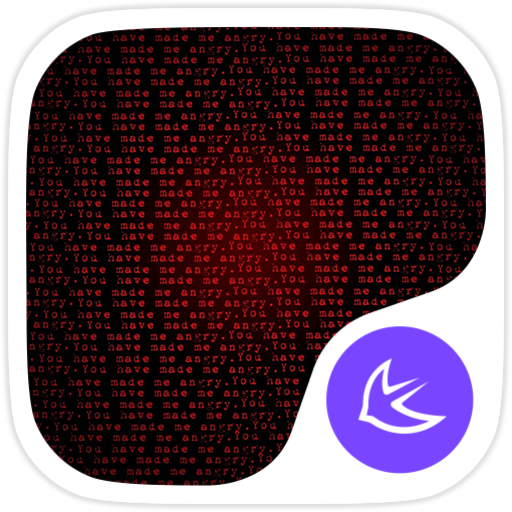Deer in the forest theme
Play on PC with BlueStacks – the Android Gaming Platform, trusted by 500M+ gamers.
Page Modified on: May 23, 2018
Play Deer in the forest theme on PC
★ Introduction
1. This theme is free but only compatible with APUS Launcher. To apply, please make sure you have installed APUS Launcher in your phone.
2. Choose and install an APUS Launcher theme.
3. Apply theme in the APUS theme page.
★ About APUS Launcher
APUS Launcher is a small, fast, stylish launcher app for Android. This free launcher provides more than 10,000 wallpapers, themes, and HD icons for users to personalize Android phone and make phone stylish. Easy, simple, APUS Launcher give users access to real time information, news, and other contextual service. Even better, APUS Boost will make your phone faster.
Play Deer in the forest theme on PC. It’s easy to get started.
-
Download and install BlueStacks on your PC
-
Complete Google sign-in to access the Play Store, or do it later
-
Look for Deer in the forest theme in the search bar at the top right corner
-
Click to install Deer in the forest theme from the search results
-
Complete Google sign-in (if you skipped step 2) to install Deer in the forest theme
-
Click the Deer in the forest theme icon on the home screen to start playing