
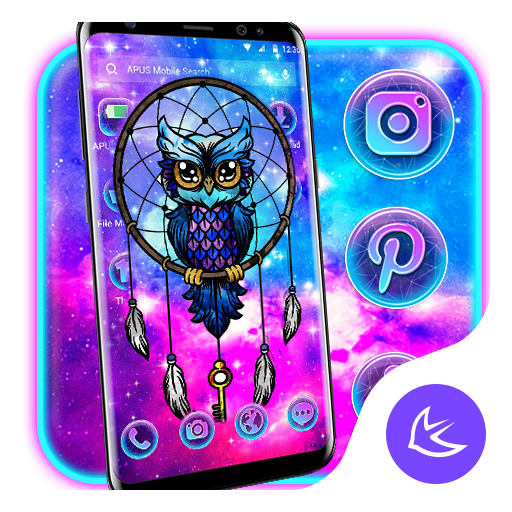
Dream Catcher APUS Launcher theme
Play on PC with BlueStacks – the Android Gaming Platform, trusted by 500M+ gamers.
Page Modified on: November 19, 2019
Play Dream Catcher APUS Launcher theme on PC
❤✯‿✯❤ How to use Dream Catcher theme & wallpaper
Dream Catcher theme has to use in APUS launcher. At first you should apply APUS launcher. We can only support APUS Launcher. If you like the simple wallpaper and icon, you will love Dream Catcher theme.
1. Dream Catcher theme is free, but only compatible with APUS Launcher. If you want to apply it, please install APUS Launcher on your Android phone. Or download the theme and APUS Launcher. When you install APUS Launcher, there are variety of themes in APUS theme & wallpaper store, such as flower, butterfly, rose, gold, cool, cute cartoon monster, luxury gold business,black, simple, magic, sports(football,basketball,cricket),festival(Valentine's Day, New Year, Halloween, Christmas)、cute cat and dog, butterfly theme. Install APUS launcher to apply the cartoon theme. APUS can give you different style.
2. When you apply Dream Catcher theme theme with stylish wallpaper, APUS Launcher will make your phone smooth and faster.
3. You can select funnier theme, wallpaper in APUS theme store. You will love these kawaii themes.
★Features
Small, faster, and intelligent! APUS Launcher is a free, simple, faster and stylish launcher and inside variety of features. APUS Launcher can make you phone smooth, while becoming the most small and faster launcher.
❤ Provide kinds of unique stylish wallpaper and beauty, stylish theme. Such as, butterfly, flower, rose, gold, cool, cute cartoon monster, luxury gold flower, black, simple, magic, sports(football,basketball,cricket),festival(Valentine's Day, New Year, Halloween, Christmas)、cute cat and dog, butterfly theme.
❤Variety of wallpapers: Fidget spinner, festival, speed car, butterfly, cool, rose, flower wallpaper etc. /you can choose wallpaper in theme& wallpaper store
❤ APUS boost can speed your Android phone to make your phone smooth and faster and save battery within a safe APUS launcher
❤ APUS Launcher can support Samsung galaxy, Huawei mate 8,Sony, Lenovo, HTC and any other brands of Android mobile phone
★Follow us
Facebook: http://www.facebook.com/apusgroup
Twitter: https://twitter.com/apusgroup
APUS Instagram: https://www.instagram.com/apuslauncher/
APUS website: http://www.apusapps.com
Please come to Facebook、Twitter、Instagram to follow us, if you have anything question, you can connect us with email、Facebook, Twitter, Instagram.
APUS Launcher is fast and stylish launcher for Android phone. The free launcher provides over 10,000 wallpapers, themes and high definition icons, users can personalize Android phones and personalize your Android phone cooler and fashion, APUS want to you can have your own style. The easy-to-use APUS launcher provides users to access real-time information, news and other services.
Play Dream Catcher APUS Launcher theme on PC. It’s easy to get started.
-
Download and install BlueStacks on your PC
-
Complete Google sign-in to access the Play Store, or do it later
-
Look for Dream Catcher APUS Launcher theme in the search bar at the top right corner
-
Click to install Dream Catcher APUS Launcher theme from the search results
-
Complete Google sign-in (if you skipped step 2) to install Dream Catcher APUS Launcher theme
-
Click the Dream Catcher APUS Launcher theme icon on the home screen to start playing



