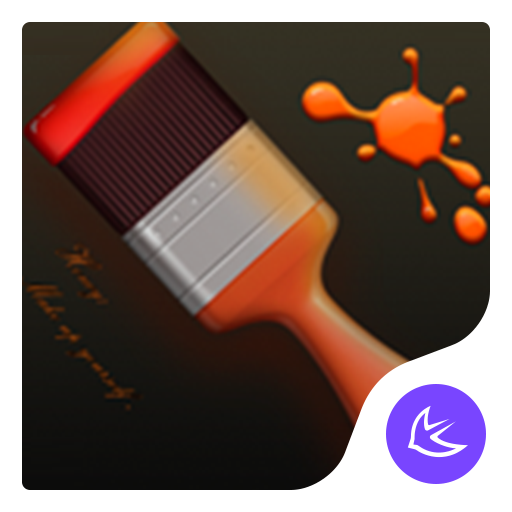아-APU 테마
맞춤 설정 | CoolAppPub
5억명 이상의 게이머가 신뢰하는 안드로이드 게임 플랫폼 BlueStacks으로 PC에서 플레이하세요.
Play Elegant-APUS Launcher theme on PC
Elegant-APUS Launcher theme has amazing and HD icons on a cool wallpaper.
The theme is fashion and power and provides HD icons for all apps in your launcher. Elegant-APUS Launcher theme looks beautiful and stylish, suitable for any Android phone. The theme has fashion wallpaper and makes your Android phone look fashion, and now you can get Elegant-APUS Launcher theme for free.
APUS Launcher, the common choice of over 1 billion people!
★Introduction
1. This theme is free, but only compatible with APUS Launcher. If you want to apply it, please make sure you have installed APUS Launcher on your phone.
2. Select and install the APUS Launcher theme which you want.
3. Apply the theme in the APUS theme store.
★Features
Small, faster, and more intelligent! Beyond the launcher, take your more excellent mobile experience. Global user choice! APUS Launcher can greatly improve your equipment, while becoming the world's most small launcher.
【APUS Boost】Speed up your start speed by 100%! Make your app load faster, search more quickly and make full use of the phone's features.
【APUS Know】Reminding the schedule, showing real-time news, interesting and processing applications and games, try to know what you think
【APUS theme】Customize your unique wallpaper to suit your personal style, provide kinds of themes and wallpapers to make you phone more fashion.
【Support model】Perfect support Samsung, ZTE, Huawei, Lenovo, Cool and over 1000 variety of popular Android phone.
★Follow us
APUS Twitter: http://bit.ly/1E27B8n
APUS Facebook: http://bit.ly/APUSmFB
APUS Instagram: http://bit.ly/APclubIG
APUS website: http://www.apusapps.com
APUS Launcher is fast and stylish launcher for android phone. This free launcher provides over 10,000 wallpapers, themes and high definition icons, users can personalize Android phones and make your mobile phone cooler and fashion. The easy-to-use APUS launcher provides users to access real-time information, news and other services.
The theme is fashion and power and provides HD icons for all apps in your launcher. Elegant-APUS Launcher theme looks beautiful and stylish, suitable for any Android phone. The theme has fashion wallpaper and makes your Android phone look fashion, and now you can get Elegant-APUS Launcher theme for free.
APUS Launcher, the common choice of over 1 billion people!
★Introduction
1. This theme is free, but only compatible with APUS Launcher. If you want to apply it, please make sure you have installed APUS Launcher on your phone.
2. Select and install the APUS Launcher theme which you want.
3. Apply the theme in the APUS theme store.
★Features
Small, faster, and more intelligent! Beyond the launcher, take your more excellent mobile experience. Global user choice! APUS Launcher can greatly improve your equipment, while becoming the world's most small launcher.
【APUS Boost】Speed up your start speed by 100%! Make your app load faster, search more quickly and make full use of the phone's features.
【APUS Know】Reminding the schedule, showing real-time news, interesting and processing applications and games, try to know what you think
【APUS theme】Customize your unique wallpaper to suit your personal style, provide kinds of themes and wallpapers to make you phone more fashion.
【Support model】Perfect support Samsung, ZTE, Huawei, Lenovo, Cool and over 1000 variety of popular Android phone.
★Follow us
APUS Twitter: http://bit.ly/1E27B8n
APUS Facebook: http://bit.ly/APUSmFB
APUS Instagram: http://bit.ly/APclubIG
APUS website: http://www.apusapps.com
APUS Launcher is fast and stylish launcher for android phone. This free launcher provides over 10,000 wallpapers, themes and high definition icons, users can personalize Android phones and make your mobile phone cooler and fashion. The easy-to-use APUS launcher provides users to access real-time information, news and other services.
PC에서 아-APU 테마 플레이해보세요.
-
BlueStacks 다운로드하고 설치
-
Google Play 스토어에 로그인 하기(나중에 진행가능)
-
오른쪽 상단 코너에 아-APU 테마 검색
-
검색 결과 중 아-APU 테마 선택하여 설치
-
구글 로그인 진행(만약 2단계를 지나갔을 경우) 후 아-APU 테마 설치
-
메인 홈화면에서 아-APU 테마 선택하여 실행