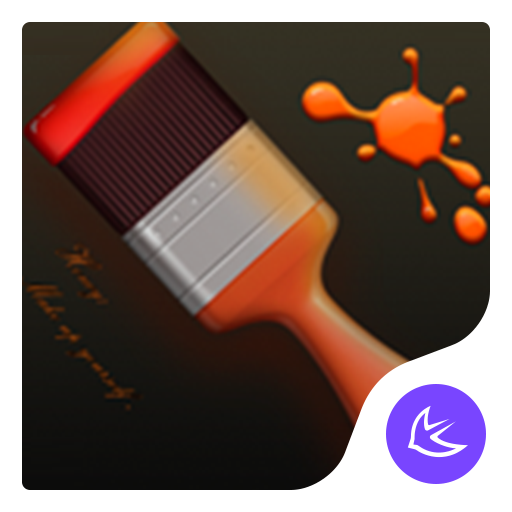Elegant-APUS Launcher theme
个性化 | CoolAppPub
在電腦上使用BlueStacks –受到5億以上的遊戲玩家所信任的Android遊戲平台。
Play Elegant-APUS Launcher theme on PC
Elegant-APUS Launcher theme has amazing and HD icons on a cool wallpaper.
The theme is fashion and power and provides HD icons for all apps in your launcher. Elegant-APUS Launcher theme looks beautiful and stylish, suitable for any Android phone. The theme has fashion wallpaper and makes your Android phone look fashion, and now you can get Elegant-APUS Launcher theme for free.
APUS Launcher, the common choice of over 1 billion people!
★Introduction
1. This theme is free, but only compatible with APUS Launcher. If you want to apply it, please make sure you have installed APUS Launcher on your phone.
2. Select and install the APUS Launcher theme which you want.
3. Apply the theme in the APUS theme store.
★Features
Small, faster, and more intelligent! Beyond the launcher, take your more excellent mobile experience. Global user choice! APUS Launcher can greatly improve your equipment, while becoming the world's most small launcher.
【APUS Boost】Speed up your start speed by 100%! Make your app load faster, search more quickly and make full use of the phone's features.
【APUS Know】Reminding the schedule, showing real-time news, interesting and processing applications and games, try to know what you think
【APUS theme】Customize your unique wallpaper to suit your personal style, provide kinds of themes and wallpapers to make you phone more fashion.
【Support model】Perfect support Samsung, ZTE, Huawei, Lenovo, Cool and over 1000 variety of popular Android phone.
★Follow us
APUS Twitter: http://bit.ly/1E27B8n
APUS Facebook: http://bit.ly/APUSmFB
APUS Instagram: http://bit.ly/APclubIG
APUS website: http://www.apusapps.com
APUS Launcher is fast and stylish launcher for android phone. This free launcher provides over 10,000 wallpapers, themes and high definition icons, users can personalize Android phones and make your mobile phone cooler and fashion. The easy-to-use APUS launcher provides users to access real-time information, news and other services.
The theme is fashion and power and provides HD icons for all apps in your launcher. Elegant-APUS Launcher theme looks beautiful and stylish, suitable for any Android phone. The theme has fashion wallpaper and makes your Android phone look fashion, and now you can get Elegant-APUS Launcher theme for free.
APUS Launcher, the common choice of over 1 billion people!
★Introduction
1. This theme is free, but only compatible with APUS Launcher. If you want to apply it, please make sure you have installed APUS Launcher on your phone.
2. Select and install the APUS Launcher theme which you want.
3. Apply the theme in the APUS theme store.
★Features
Small, faster, and more intelligent! Beyond the launcher, take your more excellent mobile experience. Global user choice! APUS Launcher can greatly improve your equipment, while becoming the world's most small launcher.
【APUS Boost】Speed up your start speed by 100%! Make your app load faster, search more quickly and make full use of the phone's features.
【APUS Know】Reminding the schedule, showing real-time news, interesting and processing applications and games, try to know what you think
【APUS theme】Customize your unique wallpaper to suit your personal style, provide kinds of themes and wallpapers to make you phone more fashion.
【Support model】Perfect support Samsung, ZTE, Huawei, Lenovo, Cool and over 1000 variety of popular Android phone.
★Follow us
APUS Twitter: http://bit.ly/1E27B8n
APUS Facebook: http://bit.ly/APUSmFB
APUS Instagram: http://bit.ly/APclubIG
APUS website: http://www.apusapps.com
APUS Launcher is fast and stylish launcher for android phone. This free launcher provides over 10,000 wallpapers, themes and high definition icons, users can personalize Android phones and make your mobile phone cooler and fashion. The easy-to-use APUS launcher provides users to access real-time information, news and other services.
在電腦上遊玩Elegant-APUS Launcher theme . 輕易上手.
-
在您的電腦上下載並安裝BlueStacks
-
完成Google登入後即可訪問Play商店,或等你需要訪問Play商店十再登入
-
在右上角的搜索欄中尋找 Elegant-APUS Launcher theme
-
點擊以從搜索結果中安裝 Elegant-APUS Launcher theme
-
完成Google登入(如果您跳過了步驟2),以安裝 Elegant-APUS Launcher theme
-
在首頁畫面中點擊 Elegant-APUS Launcher theme 圖標來啟動遊戲