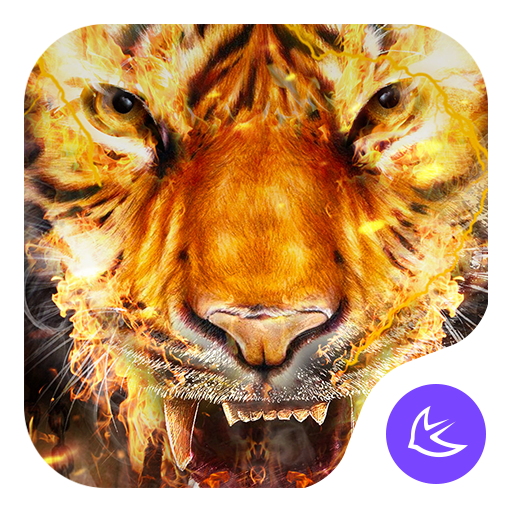King of the Forest Lion Theme
Jouez sur PC avec BlueStacks - la plate-forme de jeu Android, approuvée par + 500M de joueurs.
Page Modifiée le: 15 novembre 2019
Play King of the Forest Lion Theme on PC
★ Introduction
1. This theme is free but only compatible with APUS Launcher. To apply, please make sure you have installed APUS Launcher in your phone.
2. Choose and install an APUS Launcher theme.
3. Apply theme in the APUS theme page.
★ About APUS Launcher
APUS Launcher is a small, fast, stylish launcher app for Android. This free launcher provides more than 10,000 wallpapers, themes, and HD icons for users to personalize Android phone and make phone stylish. Easy, simple, APUS Launcher give users access to real time information, news, and other contextual service. Even better, APUS Boost will make your phone faster.
Jouez à King of the Forest Lion Theme sur PC. C'est facile de commencer.
-
Téléchargez et installez BlueStacks sur votre PC
-
Connectez-vous à Google pour accéder au Play Store ou faites-le plus tard
-
Recherchez King of the Forest Lion Theme dans la barre de recherche dans le coin supérieur droit
-
Cliquez pour installer King of the Forest Lion Theme à partir des résultats de la recherche
-
Connectez-vous à Google (si vous avez ignoré l'étape 2) pour installer King of the Forest Lion Theme
-
Cliquez sur l'icône King of the Forest Lion Theme sur l'écran d'accueil pour commencer à jouer