
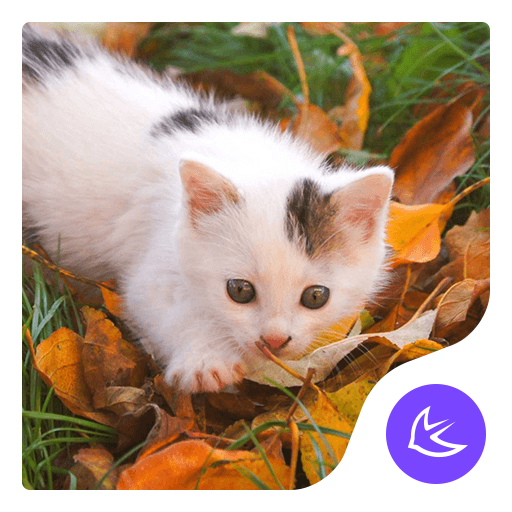
White Cat-APUS Launcher theme
العب على الكمبيوتر الشخصي مع BlueStacks - نظام أندرويد للألعاب ، موثوق به من قبل أكثر من 500 مليون لاعب.
تم تعديل الصفحة في: 14 نوفمبر 2019
Play White Cat-APUS Launcher theme on PC
★ Introduction
1. This theme is free but only compatible with APUS Launcher. To apply, please make sure you have installed APUS Launcher in your phone.
2. Choose and install an APUS Launcher theme.
3. Apply theme in the APUS theme page.
★ About APUS Launcher
APUS Launcher is a small, fast, stylish launcher app for Android. This free launcher provides more than 10,000 wallpapers, themes, and HD icons for users to personalize Android phone and make phone stylish. Easy, simple, APUS Launcher give users access to real time information, news, and other contextual service. Even better, APUS Boost will make your phone faster.
Website: http://www.apusapps.com/
Theme Store: http://store.apusapps.com/theme_index.php
العب White Cat-APUS Launcher theme على جهاز الكمبيوتر. من السهل البدء.
-
قم بتنزيل BlueStacks وتثبيته على جهاز الكمبيوتر الخاص بك
-
أكمل تسجيل الدخول إلى Google للوصول إلى متجر Play ، أو قم بذلك لاحقًا
-
ابحث عن White Cat-APUS Launcher theme في شريط البحث أعلى الزاوية اليمنى
-
انقر لتثبيت White Cat-APUS Launcher theme من نتائج البحث
-
أكمل تسجيل الدخول إلى Google (إذا تخطيت الخطوة 2) لتثبيت White Cat-APUS Launcher theme
-
انقر على أيقونة White Cat-APUS Launcher theme على الشاشة الرئيسية لبدء اللعب



