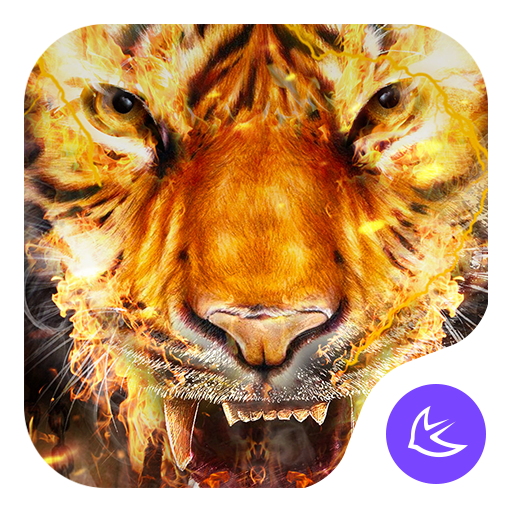Divine Cool Dragon Blanc-APUS Launcher thème
Jouez sur PC avec BlueStacks - la plate-forme de jeu Android, approuvée par + 500M de joueurs.
Page Modifiée le: 14 novembre 2019
Play Divine Cool White Dragon-APUS Launcher theme on PC
Divine Cool White Dragon-APUS Launcher theme has HD wallpaper and icons to decorate apps, such as Facebook, Instagram, APUS theme and wallpapers shop. Apply Divine Cool White Dragon-APUS Launcher theme, the wallpaper and theme can make your phone fantasy. Download Divine Cool White Dragon-APUS Launcher theme now!
Install the wonderful theme and personalize your Samsung galaxy, Huawei mate 8, Sony, Lenovo, HTC and any other brands of Android mobile phone cooler. The best theme & HD wallpapers give your phone new looks.
✯‿✯ How to use Divine Cool White Dragon-APUS Launcher theme
Divine Cool White Dragon-APUS Launcher theme has to use in APUS launcher. At first you should apply APUS launcher. Divine Cool White Dragon-APUS Launcher theme is free and makes your phone cooler. If you like the fantasy wallpaper, you will love the fabulous app.
1. Divine Cool White Dragon-APUS Launcher theme is free, but only compatible with APUS Launcher. If you want to apply it, please install APUS Launcher on your Android phone. Or download new theme and APUS Launcher. When you install APUS Launcher, there are variety of themes in APUS theme & wallpaper shop, such as phonex, lovely unicorn, pink diamond mickey, Red heart, luxury, gold, business, black, simple, magic, comic, football, basketball, cricket, Valentine's Day, New Year, Halloween, Christmas, cute cat and dog, butterfly, dawn theme. Install APUS launcher to enjoy more themes.
2. When you apply Divine Cool White Dragon-APUS Launcher theme with fantasy wallpaper, APUS Launcher will make your phone faster.
3. You can select funnier theme, wal
Jouez à Divine Cool Dragon Blanc-APUS Launcher thème sur PC. C'est facile de commencer.
-
Téléchargez et installez BlueStacks sur votre PC
-
Connectez-vous à Google pour accéder au Play Store ou faites-le plus tard
-
Recherchez Divine Cool Dragon Blanc-APUS Launcher thème dans la barre de recherche dans le coin supérieur droit
-
Cliquez pour installer Divine Cool Dragon Blanc-APUS Launcher thème à partir des résultats de la recherche
-
Connectez-vous à Google (si vous avez ignoré l'étape 2) pour installer Divine Cool Dragon Blanc-APUS Launcher thème
-
Cliquez sur l'icône Divine Cool Dragon Blanc-APUS Launcher thème sur l'écran d'accueil pour commencer à jouer