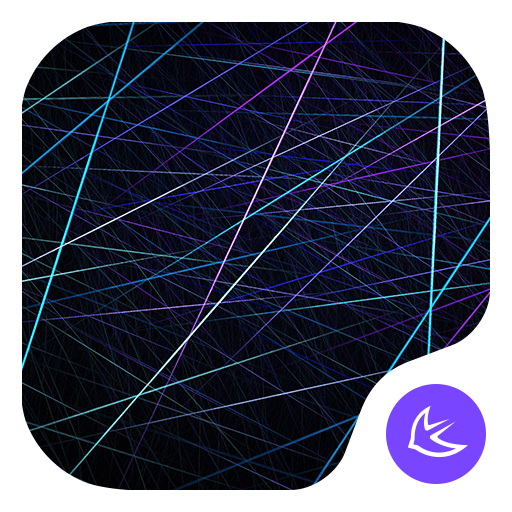Stylish Night theme for APUS
Graj na PC z BlueStacks – Platforma gamingowa Android, która uzyskała zaufanie ponad 500 milionów graczy!
Strona zmodyfikowana w dniu: 14 listopada 2019
Play Stylish Night theme for APUS on PC
★ Introduction
1. This theme is free but only compatible with APUS Launcher. To apply, please make sure you have installed APUS Launcher in your phone.
2. Choose and install an APUS Launcher theme.
3. Apply theme in the APUS theme page and now you can use the stylish theme to decorate you Android phone.
★ About APUS Launcher
APUS Launcher is a small, fast, stylish launcher app for Android. This free launcher provides more than 10,000 free wallpapers, themes, and HD icons for users to personalize Android phone and make phone stylish. Easy, simple, free APUS Launcher give users access to real time information, news, and other contextual service. Even better, APUS Boost will make your phone faster.
Zagraj w Stylish Night theme for APUS na PC. To takie proste.
-
Pobierz i zainstaluj BlueStacks na PC
-
Zakończ pomyślnie ustawienie Google, aby otrzymać dostęp do sklepu Play, albo zrób to później.
-
Wyszukaj Stylish Night theme for APUS w pasku wyszukiwania w prawym górnym rogu.
-
Kliknij, aby zainstalować Stylish Night theme for APUS z wyników wyszukiwania
-
Ukończ pomyślnie rejestrację Google (jeśli krok 2 został pominięty) aby zainstalować Stylish Night theme for APUS
-
Klinij w ikonę Stylish Night theme for APUS na ekranie startowym, aby zacząć grę