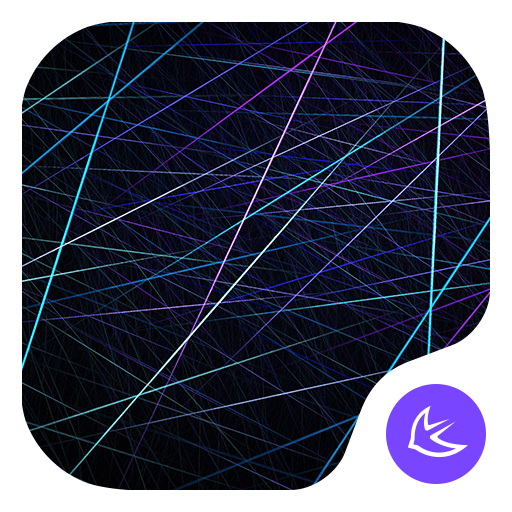Stylish Night theme for APUS
Играйте на ПК с BlueStacks – игровой платформе для приложений на Android. Нас выбирают более 500 млн. игроков.
Страница изменена: 14 ноября 2019 г.
Play Stylish Night theme for APUS on PC
★ Introduction
1. This theme is free but only compatible with APUS Launcher. To apply, please make sure you have installed APUS Launcher in your phone.
2. Choose and install an APUS Launcher theme.
3. Apply theme in the APUS theme page and now you can use the stylish theme to decorate you Android phone.
★ About APUS Launcher
APUS Launcher is a small, fast, stylish launcher app for Android. This free launcher provides more than 10,000 free wallpapers, themes, and HD icons for users to personalize Android phone and make phone stylish. Easy, simple, free APUS Launcher give users access to real time information, news, and other contextual service. Even better, APUS Boost will make your phone faster.
Играйте в игру Stylish Night theme for APUS на ПК. Это легко и просто.
-
Скачайте и установите BlueStacks на ПК.
-
Войдите в аккаунт Google, чтобы получить доступ к Google Play, или сделайте это позже.
-
В поле поиска, которое находится в правой части экрана, введите название игры – Stylish Night theme for APUS.
-
Среди результатов поиска найдите игру Stylish Night theme for APUS и нажмите на кнопку "Установить".
-
Завершите авторизацию в Google (если вы пропустили этот шаг в начале) и установите игру Stylish Night theme for APUS.
-
Нажмите на ярлык игры Stylish Night theme for APUS на главном экране, чтобы начать играть.