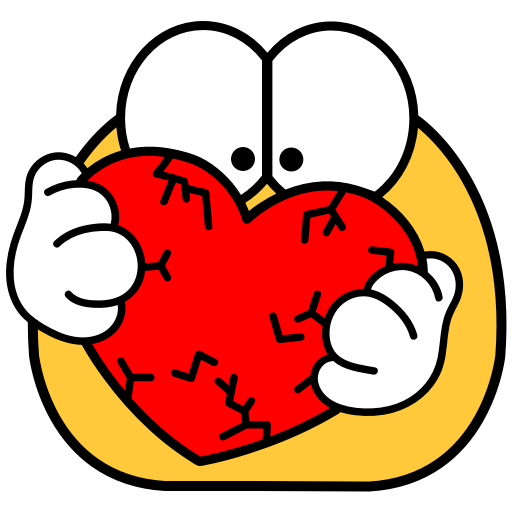WAStickerApps - Sticker Packs for WhatsApp
Play on PC with BlueStacks – the Android Gaming Platform, trusted by 500M+ gamers.
Page Modified on: November 29, 2018
Play WAStickerApps - Sticker Packs for WhatsApp on PC
In addition to using these exquisite sticker packs, you can also create your personal sticker packs. Send your favorite stickers to your friends and make your WhatsApp messages more funny, more lovely and cooler. 😎😁😚
❤️Try this WAsticker apps & Sticker Maker (Personal Stickers) & you'll like it!
WAstick apps Highlights:
📍*FREE & Continuously updated
📍*Can be added Sticker Packs to WhatsApp with one tap
📍*Create your own sticker packs with any photos:
💞New HD Sticker packs:
*Like
*Cartoon Cat
*Lovable Hearts
*Monkey
*Couple
*Super Emoji
*Naughty Emoji
*Cute Tiger
*Holiday Stickers
*Other funny stickers
🎉How to Create your own sticker packs?
1.Customize sticker pack name
2.Add pictures which you want to use to make stickers from your gallery and cut them
3.Add to WhatsApp
4.Send Now!
💑If you fail to add stickers to WhatApp, please check and update WhatsApp from play store. Also, If you can't complete the update from play store, please update WhatsApp from its website.
📮If you have any questions or suggestions, please feel free to contact us:
appwasticker2019@outlook.com
Play WAStickerApps - Sticker Packs for WhatsApp on PC. It’s easy to get started.
-
Download and install BlueStacks on your PC
-
Complete Google sign-in to access the Play Store, or do it later
-
Look for WAStickerApps - Sticker Packs for WhatsApp in the search bar at the top right corner
-
Click to install WAStickerApps - Sticker Packs for WhatsApp from the search results
-
Complete Google sign-in (if you skipped step 2) to install WAStickerApps - Sticker Packs for WhatsApp
-
Click the WAStickerApps - Sticker Packs for WhatsApp icon on the home screen to start playing