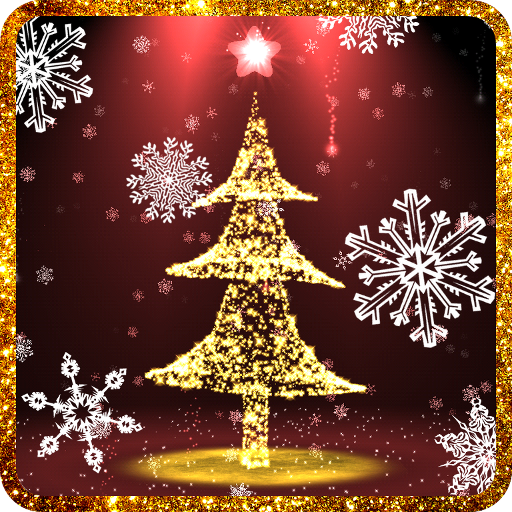Christmas Time premium
Spiele auf dem PC mit BlueStacks - der Android-Gaming-Plattform, der über 500 Millionen Spieler vertrauen.
Seite geändert am: 25. Dezember 2019
Play Christmas Time premium on PC
Get the premium version and you will find a list of 15 different symbols — a selection of things most often depicted in images of Christmas. Moreover, the Christmas color scene can be customizable.
Get this app and celebrate the Holidays every time you use your device!
Features ChristmasTime live wallpaper:
★ Snowfall
★ Snowflakes
★ Choose Christmas symbols: candle, stocking, candy, tree, mistletoe,bells, Rudolph, snowman....
★ Switch time symbols
★ Full color scene customizable
★ Random color scene
How to set Christmas live wallpaper on the screen of your phone:
Home->Menu->Wallpaper->Live Wallpaper->select Christmas Time premium
By downloading this app, you agree to the EULA at http://livewallpapers.aqreadd.com/eula
Check out our account or website for more free stunning live wallpapers: http://www.aqreadd.com/apps/
Follow us on Facebook: https://www.facebook.com/aqreaddapps?ref=hl
Follow us on Twitter: https://twitter.com/AQREADD_apps
Feel free to contact us for any issue or suggestion by e-mail: appssupport@aqreadd.com
Spiele Christmas Time premium auf dem PC. Der Einstieg ist einfach.
-
Lade BlueStacks herunter und installiere es auf deinem PC
-
Schließe die Google-Anmeldung ab, um auf den Play Store zuzugreifen, oder mache es später
-
Suche in der Suchleiste oben rechts nach Christmas Time premium
-
Klicke hier, um Christmas Time premium aus den Suchergebnissen zu installieren
-
Schließe die Google-Anmeldung ab (wenn du Schritt 2 übersprungen hast), um Christmas Time premium zu installieren.
-
Klicke auf dem Startbildschirm auf das Christmas Time premium Symbol, um mit dem Spielen zu beginnen