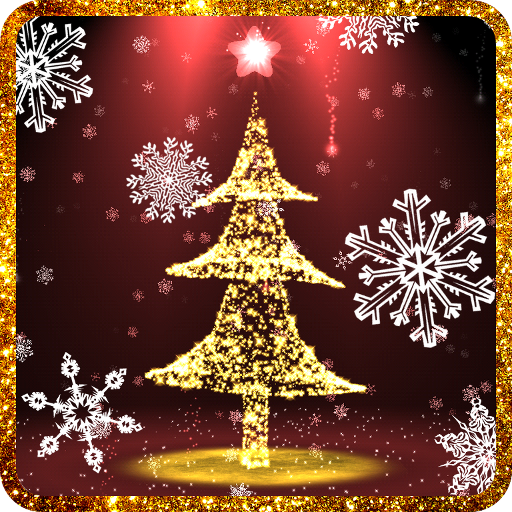Christmas Time premium
Play on PC with BlueStacks – the Android Gaming Platform, trusted by 500M+ gamers.
Page Modified on: December 25, 2019
Play Christmas Time premium on PC
Get the premium version and you will find a list of 15 different symbols — a selection of things most often depicted in images of Christmas. Moreover, the Christmas color scene can be customizable.
Get this app and celebrate the Holidays every time you use your device!
Features ChristmasTime live wallpaper:
★ Snowfall
★ Snowflakes
★ Choose Christmas symbols: candle, stocking, candy, tree, mistletoe,bells, Rudolph, snowman....
★ Switch time symbols
★ Full color scene customizable
★ Random color scene
How to set Christmas live wallpaper on the screen of your phone:
Home->Menu->Wallpaper->Live Wallpaper->select Christmas Time premium
By downloading this app, you agree to the EULA at http://livewallpapers.aqreadd.com/eula
Check out our account or website for more free stunning live wallpapers: http://www.aqreadd.com/apps/
Follow us on Facebook: https://www.facebook.com/aqreaddapps?ref=hl
Follow us on Twitter: https://twitter.com/AQREADD_apps
Feel free to contact us for any issue or suggestion by e-mail: appssupport@aqreadd.com
Play Christmas Time premium on PC. It’s easy to get started.
-
Download and install BlueStacks on your PC
-
Complete Google sign-in to access the Play Store, or do it later
-
Look for Christmas Time premium in the search bar at the top right corner
-
Click to install Christmas Time premium from the search results
-
Complete Google sign-in (if you skipped step 2) to install Christmas Time premium
-
Click the Christmas Time premium icon on the home screen to start playing