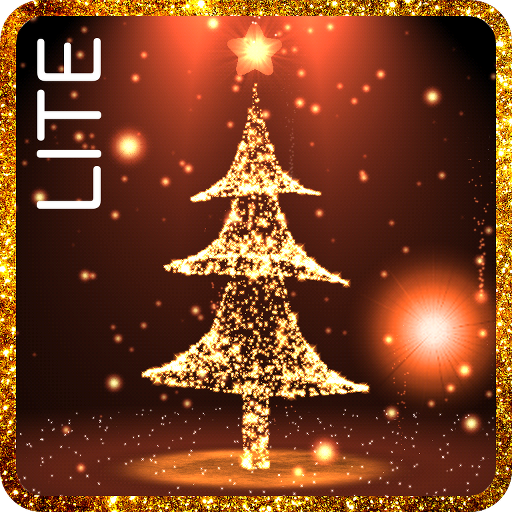Silvester Countdown 2020
Spiele auf dem PC mit BlueStacks - der Android-Gaming-Plattform, der über 500 Millionen Spieler vertrauen.
Seite geändert am: 25. Dezember 2019
Play New Years 2020 countdown on PC
This 3D Christmas Countdown 2019 Live Wallpaper have a Christmas Scene with a Christmas Countdown in a snowfall of lights and with music! See a Christmas tree with lights and an awesome flashing lights program (only in full)!
This 3D Christmas Live Wallpaper is interactive, slice your fingers to rotate camera view, tap on Christmas Countdown to begin a particle explosion and switch between Christmas Countdown and Time.
Now with Christmas Carols (music). Tap twice to play/stop Christmas Carols, tap once to change the song.
You can disable countdown to see only the tree or modify countdown to set a New Years Live Wallpaper!
Principal Full Version features:
★8 different kinds of trees
★Snowflake mode
★Diamond texture for countdown
★Snow of lights
★Day/Night customization
★Set a fixed camera angle
★Interactive switch between countdowns&clock on touch
★Rotate the view on scrolling
★Set position and scale to display time
★Customize color for snow lights and background.
★Set long date.
★Control lights fly direction.
★Scroll mode continuous
It is interactive, you can touch the countdown or clock to switch between all of them.
By downloading this app, you agree to the EULA at http://www.aqreadd.com/apps/eula
Visit Our Website: http://www.aqreadd.com
Keep Sending your feedback and suggestions to appssupport@aqreadd.com
:::
Spiele Silvester Countdown 2020 auf dem PC. Der Einstieg ist einfach.
-
Lade BlueStacks herunter und installiere es auf deinem PC
-
Schließe die Google-Anmeldung ab, um auf den Play Store zuzugreifen, oder mache es später
-
Suche in der Suchleiste oben rechts nach Silvester Countdown 2020
-
Klicke hier, um Silvester Countdown 2020 aus den Suchergebnissen zu installieren
-
Schließe die Google-Anmeldung ab (wenn du Schritt 2 übersprungen hast), um Silvester Countdown 2020 zu installieren.
-
Klicke auf dem Startbildschirm auf das Silvester Countdown 2020 Symbol, um mit dem Spielen zu beginnen