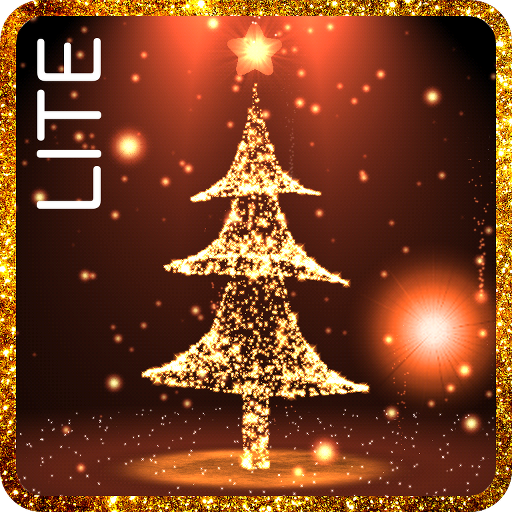このページには広告が含まれます

新年カウントダウン2020
カスタマイズ | Aqreadd Studios
BlueStacksを使ってPCでプレイ - 5憶以上のユーザーが愛用している高機能Androidゲーミングプラットフォーム
Play New Years 2020 countdown on PC
Enjoy a 3D New Years Countdown with a colorful 2020! Go to Settings-> check "Enable New Year 2020"-> change "countdown date" to January 1st
This 3D Christmas Countdown 2019 Live Wallpaper have a Christmas Scene with a Christmas Countdown in a snowfall of lights and with music! See a Christmas tree with lights and an awesome flashing lights program (only in full)!
This 3D Christmas Live Wallpaper is interactive, slice your fingers to rotate camera view, tap on Christmas Countdown to begin a particle explosion and switch between Christmas Countdown and Time.
Now with Christmas Carols (music). Tap twice to play/stop Christmas Carols, tap once to change the song.
You can disable countdown to see only the tree or modify countdown to set a New Years Live Wallpaper!
Principal Full Version features:
★8 different kinds of trees
★Snowflake mode
★Diamond texture for countdown
★Snow of lights
★Day/Night customization
★Set a fixed camera angle
★Interactive switch between countdowns&clock on touch
★Rotate the view on scrolling
★Set position and scale to display time
★Customize color for snow lights and background.
★Set long date.
★Control lights fly direction.
★Scroll mode continuous
It is interactive, you can touch the countdown or clock to switch between all of them.
By downloading this app, you agree to the EULA at http://www.aqreadd.com/apps/eula
Visit Our Website: http://www.aqreadd.com
Keep Sending your feedback and suggestions to appssupport@aqreadd.com
:::
This 3D Christmas Countdown 2019 Live Wallpaper have a Christmas Scene with a Christmas Countdown in a snowfall of lights and with music! See a Christmas tree with lights and an awesome flashing lights program (only in full)!
This 3D Christmas Live Wallpaper is interactive, slice your fingers to rotate camera view, tap on Christmas Countdown to begin a particle explosion and switch between Christmas Countdown and Time.
Now with Christmas Carols (music). Tap twice to play/stop Christmas Carols, tap once to change the song.
You can disable countdown to see only the tree or modify countdown to set a New Years Live Wallpaper!
Principal Full Version features:
★8 different kinds of trees
★Snowflake mode
★Diamond texture for countdown
★Snow of lights
★Day/Night customization
★Set a fixed camera angle
★Interactive switch between countdowns&clock on touch
★Rotate the view on scrolling
★Set position and scale to display time
★Customize color for snow lights and background.
★Set long date.
★Control lights fly direction.
★Scroll mode continuous
It is interactive, you can touch the countdown or clock to switch between all of them.
By downloading this app, you agree to the EULA at http://www.aqreadd.com/apps/eula
Visit Our Website: http://www.aqreadd.com
Keep Sending your feedback and suggestions to appssupport@aqreadd.com
:::
新年カウントダウン2020をPCでプレイ
-
BlueStacksをダウンロードしてPCにインストールします。
-
GoogleにサインインしてGoogle Play ストアにアクセスします。(こちらの操作は後で行っても問題ありません)
-
右上の検索バーに新年カウントダウン2020を入力して検索します。
-
クリックして検索結果から新年カウントダウン2020をインストールします。
-
Googleサインインを完了して新年カウントダウン2020をインストールします。※手順2を飛ばしていた場合
-
ホーム画面にて新年カウントダウン2020のアイコンをクリックしてアプリを起動します。