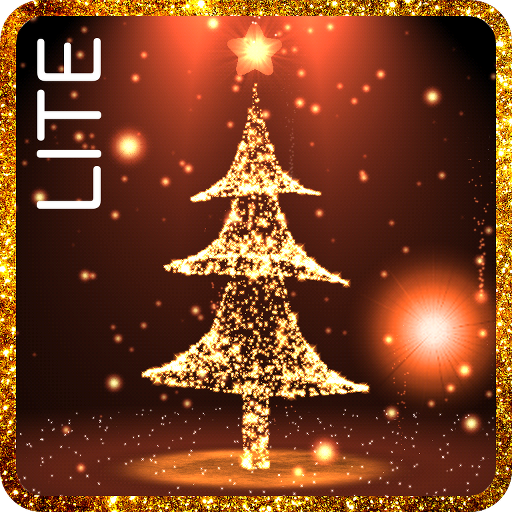New Years 2020 countdown
เล่นบน PC ผ่าน BlueStacks - Android Gaming Platform ที่ได้รับความไว้วางใจจากเกมเมอร์ 500 ล้านคนทั่วโลก
Page Modified on: 25 ธันวาคม 2562
Play New Years 2020 countdown on PC
This 3D Christmas Countdown 2019 Live Wallpaper have a Christmas Scene with a Christmas Countdown in a snowfall of lights and with music! See a Christmas tree with lights and an awesome flashing lights program (only in full)!
This 3D Christmas Live Wallpaper is interactive, slice your fingers to rotate camera view, tap on Christmas Countdown to begin a particle explosion and switch between Christmas Countdown and Time.
Now with Christmas Carols (music). Tap twice to play/stop Christmas Carols, tap once to change the song.
You can disable countdown to see only the tree or modify countdown to set a New Years Live Wallpaper!
Principal Full Version features:
★8 different kinds of trees
★Snowflake mode
★Diamond texture for countdown
★Snow of lights
★Day/Night customization
★Set a fixed camera angle
★Interactive switch between countdowns&clock on touch
★Rotate the view on scrolling
★Set position and scale to display time
★Customize color for snow lights and background.
★Set long date.
★Control lights fly direction.
★Scroll mode continuous
It is interactive, you can touch the countdown or clock to switch between all of them.
By downloading this app, you agree to the EULA at http://www.aqreadd.com/apps/eula
Visit Our Website: http://www.aqreadd.com
Keep Sending your feedback and suggestions to appssupport@aqreadd.com
:::
เล่น New Years 2020 countdown บน PC ได้ง่ายกว่า
-
ดาวน์โหลดและติดตั้ง BlueStacks บน PC ของคุณ
-
ลงชื่อเข้าใช้แอคเคาท์ Google เพื่อเข้าสู่ Play Store หรือทำในภายหลัง
-
ค้นหา New Years 2020 countdown ในช่องค้นหาด้านขวาบนของโปรแกรม
-
คลิกเพื่อติดตั้ง New Years 2020 countdown จากผลการค้นหา
-
ลงชื่อเข้าใช้บัญชี Google Account (หากยังไม่ได้ทำในขั้นที่ 2) เพื่อติดตั้ง New Years 2020 countdown
-
คลิกที่ไอคอน New Years 2020 countdown ในหน้าจอเพื่อเริ่มเล่น