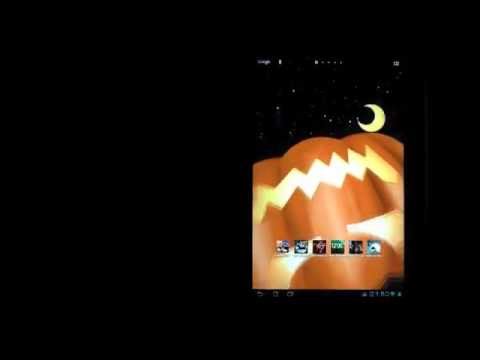Little Witch Planet free LW
Spiele auf dem PC mit BlueStacks - der Android-Gaming-Plattform, der über 500 Millionen Spieler vertrauen.
Seite geändert am: 29. Oktober 2019
Play Little Witch Planet free LW on PC
This FREE Halloween Live Wallpaper is filled with evil pumpkins in a Pumpkin Planet, see crazy laughter pumpkins while a witch fly around evil scenarios with magic dust and tap the witch to see the Halloween countdown.
Slide your fingers to zoom out and out, up to see the whole Pumpkin Planet, tap the witch and she uses magic to so Halloween countdown, zoom in the Pumpkin Planet and you can see three scenarios (in full version): Evil forest, Infernos and Oblivion Desert. It's a Halloween Theme but is valid for all the year!
Works on tablet and phone.
Free version have 1 scenario, night mod, the pumpkin world, countdown and zooms.
FULL version Principal Features:
★Slide to zoom in and zoom out
★Day/Night mode and automatic change
★Halloween countdown!
★Smooth transitions
★3 different scenarios plus Pumpkin world
★Change color for all scenes
★Config day/night mode
★and more....
Scenarios are filled of tombstones, crossings, Jack O' Lantern, scarecrows with gloomy hat and sometimes with two heads, evil trees, evil fog in all scene, and more ... you can see screenshots but you need to see in your device to know how evil and funny it is.
When zoom is totally out, you can see how Pumpkin Planet rotates, tap witch and she flies around planet while darkens with magic to show countdown. Only in a Halloween Planet this is possible!
This live wallpaper has been tested on latest devices such as Nexus 5, Nexus 7, Nexus 10, Samsung Galaxy S5, Samsung Galaxy S3, Samsung Galaxy Note, Samsung Galaxy Tab, htc Desire S, htc one and Sony Xperia S. Works well on tables and phones with android version > 2.3.3, please contact us if your device is not supported.
INSTRUCTIONS to set: Home/Menu/Wallpaper/Live Wallpaper-> select Pumpkin World LW
Visit Our Website: http://www.aqreadd.com/apps
Keep Sending your feedback and suggestions to appssupport@aqreadd.com
By downloading this app, you agree to the EULA at http://livewallpapers.aqreadd.com/eula
:::
Spiele Little Witch Planet free LW auf dem PC. Der Einstieg ist einfach.
-
Lade BlueStacks herunter und installiere es auf deinem PC
-
Schließe die Google-Anmeldung ab, um auf den Play Store zuzugreifen, oder mache es später
-
Suche in der Suchleiste oben rechts nach Little Witch Planet free LW
-
Klicke hier, um Little Witch Planet free LW aus den Suchergebnissen zu installieren
-
Schließe die Google-Anmeldung ab (wenn du Schritt 2 übersprungen hast), um Little Witch Planet free LW zu installieren.
-
Klicke auf dem Startbildschirm auf das Little Witch Planet free LW Symbol, um mit dem Spielen zu beginnen