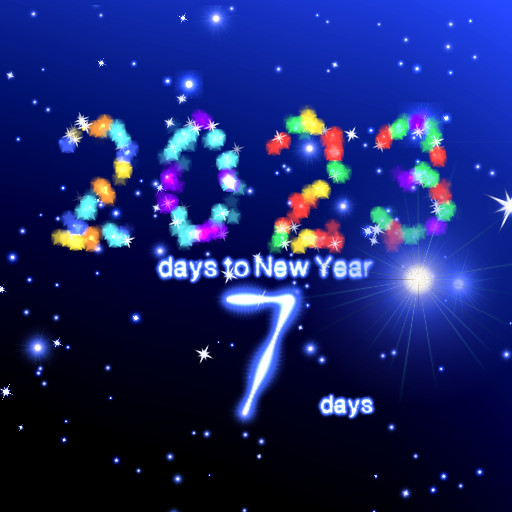New Year countdown
Graj na PC z BlueStacks – Platforma gamingowa Android, która uzyskała zaufanie ponad 500 milionów graczy!
Strona zmodyfikowana w dniu: 13 lutego 2020
Play New Year countdown on PC
Set a Happy New Year message, disable it or a countdown to New Year with a 2020 full of sparks on a scene with lot of colorful lights and fireworks.
You will see how the camera moves around the New Year and how it focuses on the scene details. You can choose manual camera mode if you want to change the camera perspective when scrolls home screens.
The New Year's Countdown is fully configurable, you can show days, days and hours left or disable it.
This is the lite version, if you like it, you can support our work by purchasing the premium version. The premium version has exclusive features:
★ Lot of theme colors to choose!
★ Interactive color change: tap twice on home screen
★ New shapes for the 2020, choose between: sphere, sprinkle, radial, stretch radial
★ Exclusive camera scenes
★ Random color change after a time
★ Screensaver - Daydream
★ Android tv launcher & Daydream
Happy New Year!
INSTRUCTIONS to set manually:
Long press on Home screen -> Wallpapers -> select New Year Countdown Lite
Visit Our Website: http://www.aqreadd.com/apps
Keep Sending your feedback and suggestions to appssupport@aqreadd.com
By downloading this app, you agree to the EULA at http://www.aqreadd.com/apps/eula
:::
Zagraj w New Year countdown na PC. To takie proste.
-
Pobierz i zainstaluj BlueStacks na PC
-
Zakończ pomyślnie ustawienie Google, aby otrzymać dostęp do sklepu Play, albo zrób to później.
-
Wyszukaj New Year countdown w pasku wyszukiwania w prawym górnym rogu.
-
Kliknij, aby zainstalować New Year countdown z wyników wyszukiwania
-
Ukończ pomyślnie rejestrację Google (jeśli krok 2 został pominięty) aby zainstalować New Year countdown
-
Klinij w ikonę New Year countdown na ekranie startowym, aby zacząć grę