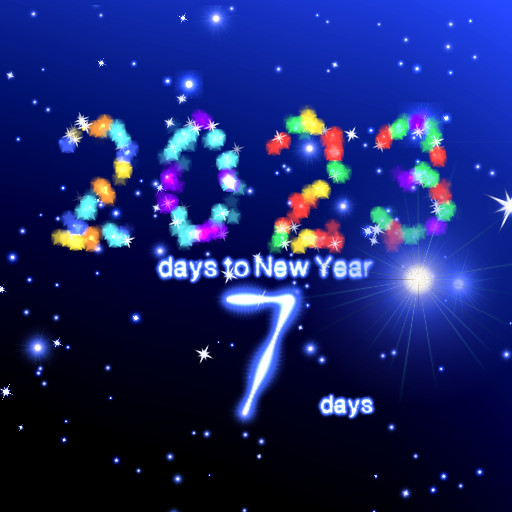New Year countdown
个性化 | Aqreadd Studios
在電腦上使用BlueStacks –受到5億以上的遊戲玩家所信任的Android遊戲平台。
Play New Year countdown on PC
Welcomes New Year with this live wallpaper!
Set a Happy New Year message, disable it or a countdown to New Year with a 2020 full of sparks on a scene with lot of colorful lights and fireworks.
You will see how the camera moves around the New Year and how it focuses on the scene details. You can choose manual camera mode if you want to change the camera perspective when scrolls home screens.
The New Year's Countdown is fully configurable, you can show days, days and hours left or disable it.
This is the lite version, if you like it, you can support our work by purchasing the premium version. The premium version has exclusive features:
★ Lot of theme colors to choose!
★ Interactive color change: tap twice on home screen
★ New shapes for the 2020, choose between: sphere, sprinkle, radial, stretch radial
★ Exclusive camera scenes
★ Random color change after a time
★ Screensaver - Daydream
★ Android tv launcher & Daydream
Happy New Year!
INSTRUCTIONS to set manually:
Long press on Home screen -> Wallpapers -> select New Year Countdown Lite
Visit Our Website: http://www.aqreadd.com/apps
Keep Sending your feedback and suggestions to appssupport@aqreadd.com
By downloading this app, you agree to the EULA at http://www.aqreadd.com/apps/eula
:::
Set a Happy New Year message, disable it or a countdown to New Year with a 2020 full of sparks on a scene with lot of colorful lights and fireworks.
You will see how the camera moves around the New Year and how it focuses on the scene details. You can choose manual camera mode if you want to change the camera perspective when scrolls home screens.
The New Year's Countdown is fully configurable, you can show days, days and hours left or disable it.
This is the lite version, if you like it, you can support our work by purchasing the premium version. The premium version has exclusive features:
★ Lot of theme colors to choose!
★ Interactive color change: tap twice on home screen
★ New shapes for the 2020, choose between: sphere, sprinkle, radial, stretch radial
★ Exclusive camera scenes
★ Random color change after a time
★ Screensaver - Daydream
★ Android tv launcher & Daydream
Happy New Year!
INSTRUCTIONS to set manually:
Long press on Home screen -> Wallpapers -> select New Year Countdown Lite
Visit Our Website: http://www.aqreadd.com/apps
Keep Sending your feedback and suggestions to appssupport@aqreadd.com
By downloading this app, you agree to the EULA at http://www.aqreadd.com/apps/eula
:::
在電腦上遊玩New Year countdown . 輕易上手.
-
在您的電腦上下載並安裝BlueStacks
-
完成Google登入後即可訪問Play商店,或等你需要訪問Play商店十再登入
-
在右上角的搜索欄中尋找 New Year countdown
-
點擊以從搜索結果中安裝 New Year countdown
-
完成Google登入(如果您跳過了步驟2),以安裝 New Year countdown
-
在首頁畫面中點擊 New Year countdown 圖標來啟動遊戲