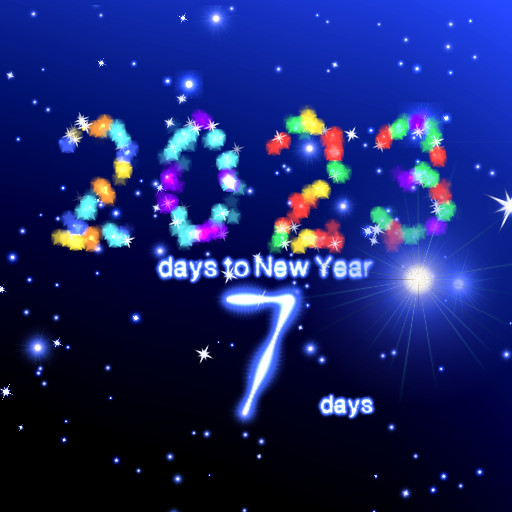New Year countdown
Chơi trên PC với BlueStacks - Nền tảng chơi game Android, được hơn 500 triệu game thủ tin tưởng.
Trang đã được sửa đổi vào: 13 tháng 2, 2020
Play New Year countdown on PC
Set a Happy New Year message, disable it or a countdown to New Year with a 2020 full of sparks on a scene with lot of colorful lights and fireworks.
You will see how the camera moves around the New Year and how it focuses on the scene details. You can choose manual camera mode if you want to change the camera perspective when scrolls home screens.
The New Year's Countdown is fully configurable, you can show days, days and hours left or disable it.
This is the lite version, if you like it, you can support our work by purchasing the premium version. The premium version has exclusive features:
★ Lot of theme colors to choose!
★ Interactive color change: tap twice on home screen
★ New shapes for the 2020, choose between: sphere, sprinkle, radial, stretch radial
★ Exclusive camera scenes
★ Random color change after a time
★ Screensaver - Daydream
★ Android tv launcher & Daydream
Happy New Year!
INSTRUCTIONS to set manually:
Long press on Home screen -> Wallpapers -> select New Year Countdown Lite
Visit Our Website: http://www.aqreadd.com/apps
Keep Sending your feedback and suggestions to appssupport@aqreadd.com
By downloading this app, you agree to the EULA at http://www.aqreadd.com/apps/eula
:::
Chơi New Year countdown trên PC. Rất dễ để bắt đầu
-
Tải và cài đặt BlueStacks trên máy của bạn
-
Hoàn tất đăng nhập vào Google để đến PlayStore, hoặc thực hiện sau
-
Tìm New Year countdown trên thanh tìm kiếm ở góc phải màn hình
-
Nhấn vào để cài đặt New Year countdown trong danh sách kết quả tìm kiếm
-
Hoàn tất đăng nhập Google (nếu bạn chưa làm bước 2) để cài đặt New Year countdown
-
Nhấn vào icon New Year countdown tại màn hình chính để bắt đầu chơi