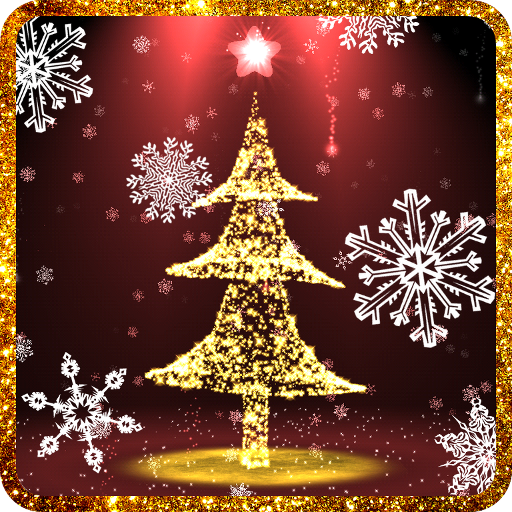Christmas Live Wallpaper
Play on PC with BlueStacks – the Android Gaming Platform, trusted by 500M+ gamers.
Page Modified on: December 25, 2019
Play Christmas Live Wallpaper on PC
Do you like Christmas carols or music? Shake your device and you could listen to Christmas songs: “Jingle Bells”, “We wish you” and “Rudolph”. Maybe, you like more Christmas sounds so you can tap twice on the screen to listening to the sleigh bells and Santa's "HO, HO, HO" (disabled by default).
Would you like to help Santa Claus to achieve his Christmas’ goal: deliver as many Christmas gifts (presents) as he can? Get the premium version and let him teleport himself to your mobile phone in order to get your present on time. If you buy the premium version, you will get snowfall, more Christmas songs, reindeers, magic dust, fireballs gifts. Indeed, you will see Santa magical abilities: alter the appearance of himself into other objects, teleport himself across the world and generate snow!
Now, this Christmas live wallpaper uses the gyroscope to give 3D perspective, just move your device. If your device doesn't have a gyroscope, it will use the accelerometer as a fake gyroscope in order to get a 3D perspective effect. Of course, you can enable/disable Hologram mode on Settings.
HO, HO, HO! Merry Christmas!
Features Christmas live wallpaper Premium:
★ Speed control.
★ Sky light.
★ Christmas Snowfall (select amount, speed and direction)
★ Fireballs gifts (select color and amount)
★ Magic dust that is used by reindeers in order to fly (select color and amount)
★ More Christmas carols
How to set Christmas live wallpaper on the screen of your phone:
Home->Menu->Wallpaper->Live Wallpaper->select Christmas live wallpaper lite
By downloading this app, you agree to the EULA at http://livewallpapers.aqreadd.com/eula
Check out our account or website for more free beautiful live wallpapers: http://www.aqreadd.com/apps/
Follow us on Facebook: https://www.facebook.com/aqreaddapps?ref=hl
Follow us on Twitter: https://twitter.com/AQREADD_apps
Feel free to contact us for any issue or suggestion by e-mail: appssupport@aqreadd.com
Play Christmas Live Wallpaper on PC. It’s easy to get started.
-
Download and install BlueStacks on your PC
-
Complete Google sign-in to access the Play Store, or do it later
-
Look for Christmas Live Wallpaper in the search bar at the top right corner
-
Click to install Christmas Live Wallpaper from the search results
-
Complete Google sign-in (if you skipped step 2) to install Christmas Live Wallpaper
-
Click the Christmas Live Wallpaper icon on the home screen to start playing