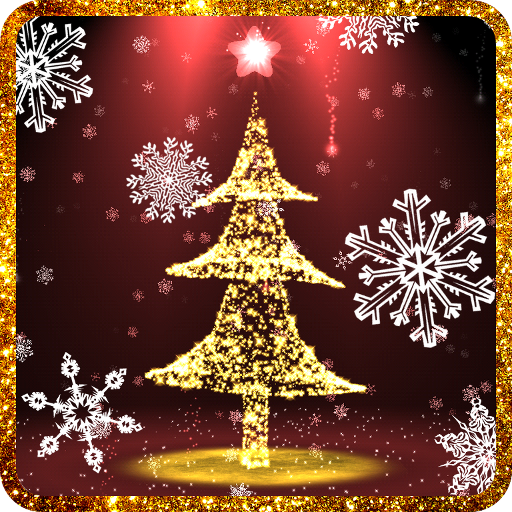Hearts live wallpaper premium
Play on PC with BlueStacks – the Android Gaming Platform, trusted by 500M+ gamers.
Page Modified on: January 2, 2020
Play Hearts live wallpaper premium on PC
In this Love Wallpaper you can see the love cycle, in the first phase small customizable hearts swim up until once exploits in small light particles. This particles come together to form a live 3D big heart with lot of spirals around that is pierced by an arrow. The arrow cleans the big heart of spirals and form beautiful messages (that you can customize) inside the big heart and your custom image. When all messages ar showed, big heart explode in hundreds of particles and the cycle begins again!
Now Daydream support for Android 4.2 (JELLY BEAN)!
This Live Wallpaper is perfect for Valentines day, you can write a custom message to surprise your love: write your love name alone or with your name, write a custom message, like "you set my soul alight" to surprise your love. A explosion of plankton will form your message with full color with a original manner.
You can use this Live wallpaper to see a countdown for Saint Valentines day or you can configure a custom countdown to control your anniversary, your love birthday, etc.
Works on tablet and phone.
This live wallpaper has been tested on latest devices such as Nexus 4, Nexus 7, Nexus 10, Samsung Galaxy S4, Samsung Galaxy S3, Samsung Galaxy Note, Samsung Galaxy Tab, htc Desire S, htc one and Sony Xperia S. Works well on tablet and phone with android version > 2.2, please contact us if your device is not supported.
INSTRUCTIONS to set:
Home/Menu/Wallpaper/Live Wallpaper-> select Love Hearts Live Wallpaper
By downloading this app, you agree to the EULA at http://livewallpapers.aqreadd.com/eula
Visit Our Website: http://livewallpapers.aqreadd.com
Follow us on Facebook: http://www.facebook.com/HalloweenWorldsLiveWallpaper
Follow us on Twitter: http://twitter.com/#!/HalloweenWorlds
Keep Sending your feedback and suggestions to livewallpapersupport@aqreadd.com
:::
Play Hearts live wallpaper premium on PC. It’s easy to get started.
-
Download and install BlueStacks on your PC
-
Complete Google sign-in to access the Play Store, or do it later
-
Look for Hearts live wallpaper premium in the search bar at the top right corner
-
Click to install Hearts live wallpaper premium from the search results
-
Complete Google sign-in (if you skipped step 2) to install Hearts live wallpaper premium
-
Click the Hearts live wallpaper premium icon on the home screen to start playing