
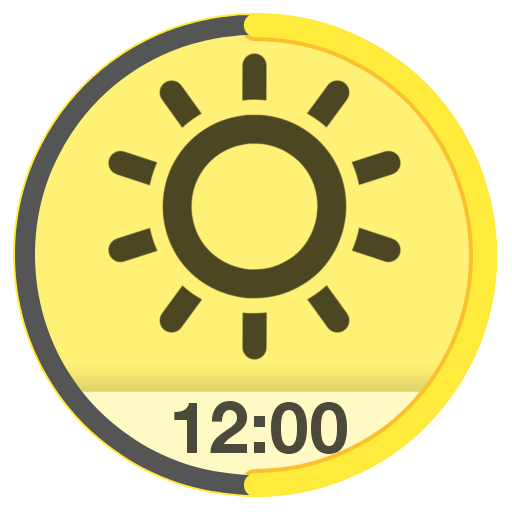
Solar Clock: Circadian Rhythm
Gioca su PC con BlueStacks: la piattaforma di gioco Android, considerata affidabile da oltre 500 milioni di giocatori.
Pagina modificata il: 12 ottobre 2016
Play Solar Clock: Circadian Rhythm on PC
Do you experience different levels of sleepiness and alertness throughout the day? Would you like improve your sleep cycle? Have you ever felt poorly because of jet lag?
Improve your sleep cycle, productivity and reduce jet lag with this app.
Solar Clock: Circadian Rhythm syncs the Solar time with your Local time and shows important events based on Circadian rhythm.
What is the Circadian Rhythm?
All species have a timing mechanism, or 'clock,' that controls periods of activity and inactivity. These clocks are known as circadian rhythms and refer the cycle of physiological and biological processes that fluctuate on a roughly 24-hour timetable. You have probably noticed these tendencies yourself, feeling more energetic and alert during peak periods of the day and more lethargic and run-down at other times of the day. Circadian rhythms also impact body temperature, pain sensitivity, mental alertness, physical strength, and the senses.
http://en.wikipedia.org/wiki/Circadian_rhythm
http://en.wikipedia.org/wiki/Circadian_rhythm_sleep_disorders
Circadian disruptions such as jet lag put us in conflict with our natural sleep patterns, since the shift in time and light cues on the brain forces the body to alter its normal pattern to adjust. This is why jet lag can leave travelers feeling poorly and having more difficulty thinking and performing well. But these symptoms can also occur in everyday life, when the circadian rhythm is disrupted by keeping long and irregular hours.
Solar Clock: Circadian Rhythm helps you to keep a regular sleep schedule and allow plenty of time for quality sleep,allowing these two vital biological components, the sleep/wake restorative process and the circadian rhythm, to help you perform at your best.
The app will notify when a circadian event starts.
The alarm will adjust gradually as sunrise time change throughout the year.
Use the app as a natural alarm clock that you can set to wake up.
Enjoy Solar Clock and reconnect with your circadian rhythm!
By downloading this app, you agree to the EULA at http://livewallpapers.aqreadd.com/eula
Check out our account or website for more free apps: http://www.aqreadd.com/apps/
Follow us on Facebook: https://www.facebook.com/aqreaddapps?ref=hl
Follow us on Twitter: https://twitter.com/AQREADD_apps
Feel free to contact us for any issue or suggestion by e-mail: appssupport@aqreadd.com
:::
Gioca Solar Clock: Circadian Rhythm su PC. È facile iniziare.
-
Scarica e installa BlueStacks sul tuo PC
-
Completa l'accesso a Google per accedere al Play Store o eseguilo in un secondo momento
-
Cerca Solar Clock: Circadian Rhythm nella barra di ricerca nell'angolo in alto a destra
-
Fai clic per installare Solar Clock: Circadian Rhythm dai risultati della ricerca
-
Completa l'accesso a Google (se hai saltato il passaggio 2) per installare Solar Clock: Circadian Rhythm
-
Fai clic sull'icona Solar Clock: Circadian Rhythm nella schermata principale per iniziare a giocare




