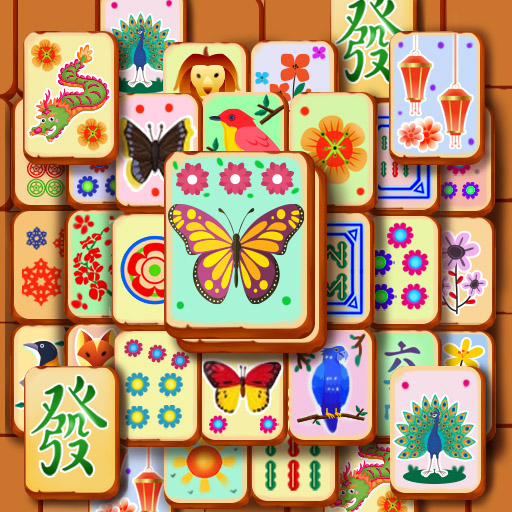Mahjong Magic Fantasy : Onet Connect
Spiele auf dem PC mit BlueStacks - der Android-Gaming-Plattform, der über 500 Millionen Spieler vertrauen.
Seite geändert am: 5. Dezember 2019
Play Mahjong Magic Fantasy : Onet Connect on PC
Clear the level by matching the same shape of tile before you run out of turns.
You can use magic spells by matching the tiles to the magic scroll. Use various kinds of magic spells to move on to the next level.
Take a trip to the fantastic world with your own pets. You can meet more pets when you travel around the mahjong world.
Travel through beautiful mahjong fantasy worlds and complete the levels and save cursed friends. When you have difficulty, give gold cans to your pets to get help.
Friends come to your hometree with gifts and letters. Check out who's coming to your hometree.
Give treats to your pets and collect recycle cans for special gifts. Invite your friends and increase their chance of getting recycle cans.
Mahjong Magic Fantasy is completely free to play, but some optional in-game items will require payment.
You can turn off the payment feature by disabling in-app purchases in your device’s settings.
By downloading this game you are agreeing to our terms of service;
http://mahjongmagicfantasy.com/terms.html
Mahjong Magic Fantasy features:
● Turn based mahjong Tile matching games.
● Various magic scrolls to help with challenging levels.This is totally new way of Puzzle category game.
● Most simpler and beautiful designed tiles. Lots of special tiles make exciting.
● Boosters with adorable pets animation to help you win the challenging levels.
● Special rewards and various quests unlocked after levels passed.
● The hometree where you can meet & make animal friends.
● Various Communication with my precious pets and get rewards.
If you need help, visit our website!
www.mahjongmagicfantasy.com
https://www.facebook.com/MahjongMagicFantasy/
Have fun playing Mahjong Magic Fantasy!!
Spiele Mahjong Magic Fantasy : Onet Connect auf dem PC. Der Einstieg ist einfach.
-
Lade BlueStacks herunter und installiere es auf deinem PC
-
Schließe die Google-Anmeldung ab, um auf den Play Store zuzugreifen, oder mache es später
-
Suche in der Suchleiste oben rechts nach Mahjong Magic Fantasy : Onet Connect
-
Klicke hier, um Mahjong Magic Fantasy : Onet Connect aus den Suchergebnissen zu installieren
-
Schließe die Google-Anmeldung ab (wenn du Schritt 2 übersprungen hast), um Mahjong Magic Fantasy : Onet Connect zu installieren.
-
Klicke auf dem Startbildschirm auf das Mahjong Magic Fantasy : Onet Connect Symbol, um mit dem Spielen zu beginnen