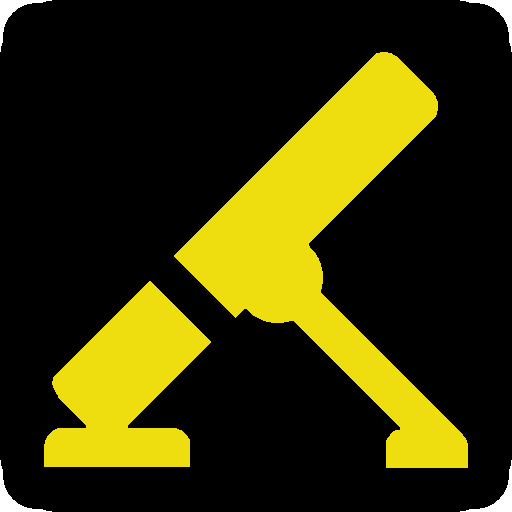StrikeRing MilSim
Play on PC with BlueStacks – the Android Gaming Platform, trusted by 500M+ gamers.
Page Modified on: December 9, 2021
Play StrikeRing MilSim on PC
SEE THE UNSEEN: Thanks to an advanced 360º Augmented Reality overlay, continuously pinpoint key team data (including player positions and waypoints) through woods, walls and other obstacles
SET YOUR TEAM FREE: You don’t have to hire a specialized tech team to use StrikeRing at your next event: You’ll just load the app, and play where you want and how you want
LEVERAGE MILITARY TECHNOLOGY: StrikeRing uses technology developed specifically for professional fighting forces, meaning it will stay battle-ready through regular updates
Main Features:
o Mission Planning with Routes and Points
o 2D Map View
o 360º Augmented Reality View
o Group Messaging
StrikeRing is free to download and use. A StrikeRing subscription will unlock the ability to create large channels with up to 50 other StrikeRing players, while free accounts are limited to 25 players in a channel. Channels allow players to see each other's position on maps and AR views - and share mission routes and points. All subscriptions are managed through your App Store account and will automatically renew unless auto-renew is turned off at least 24-hours before the end of the current period. Your account will be charged for renewal within 24-hours prior to the end of the current period, at the subscription price option you have previously selected.
Your subscription can be managed by the user and auto-renewal may be turned off by going to the user's Account Settings after purchase. There is also a button in-App that will take you to these settings. If you cancel after your subscription has been activated, you will not be refunded for the remaining active period of the subscription.
StrikeRing is available for devices running Android and iOS operating systems. Regardless of whether they have an Android or Apple phone, your teammates can plan and coordinate together, because the networking capability in the StrikeRing system is fully cross-platform compatible. iOS users will need to visit Apple's App Store to download the version for their device.
An active internet connection (Wi-Fi or cellular) is required to load map data and share real-time position information or mission plans with your teammates. You should be able to take advantage of StrikeRing's full feature set if your device can run other GPS navigation apps, and AR-based apps like Google Lens.
Compatibility Tips / Hardware Specifications:
OS Version: Android 10 or newer is recommended. Although many StrikeRing features work with versions as early as 4.4 (KitKat), the device needs Android 8.1 (API 27) or newer to use the AR mode.
Supported Devices: We recommend Samsung Galaxy S8 or newer, Samsung Galaxy Note 8 or newer, Google Pixel 2 or newer. StrikeRing runs on many other Android devices as well, but we test with these platforms.
StrikeRing is confirmed to run on similar Android tablets such as the Samsung Galaxy Tab A (2019), although the GPS quality on some tablets is often less accurate than phone GPS.
At this time, StrikeRing is not officially supported on smart watches or other wearable devices, but we'd love to hear if you got it to run on anything interesting. Please reach out and share your wearable setup with us!
Have a suggestion for us or need help? Contact StrikeRing Support by emailing: support@strikering.com
Privacy Policy: (http://accounts.strikering.com/privacy.html)
Terms of Use: (http://accounts.strikering.com/license.html)
See you on the battlefield!
Copyright © 2021 Applied Research Associates
Play StrikeRing MilSim on PC. It’s easy to get started.
-
Download and install BlueStacks on your PC
-
Complete Google sign-in to access the Play Store, or do it later
-
Look for StrikeRing MilSim in the search bar at the top right corner
-
Click to install StrikeRing MilSim from the search results
-
Complete Google sign-in (if you skipped step 2) to install StrikeRing MilSim
-
Click the StrikeRing MilSim icon on the home screen to start playing