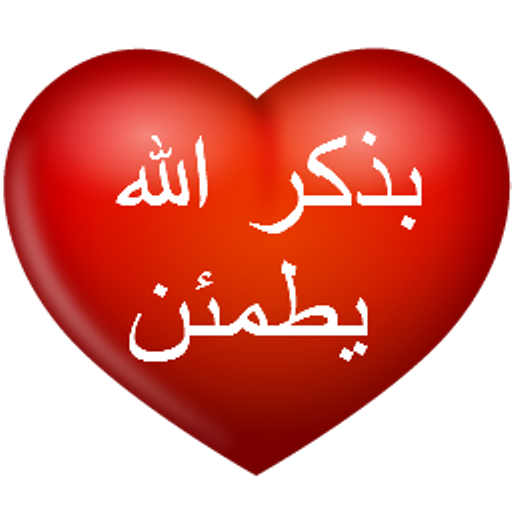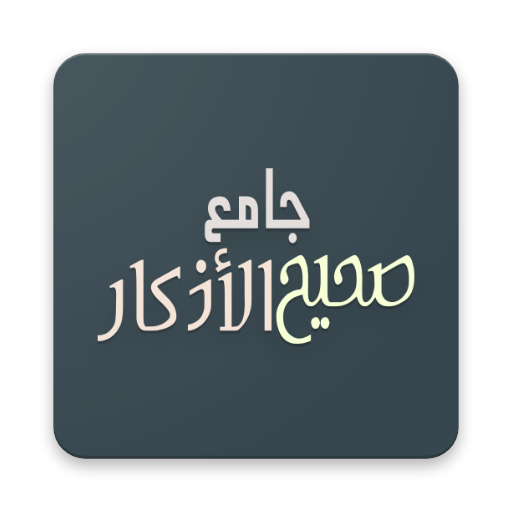このページには広告が含まれます

حصن المسلم
書籍&参考書 | Arabia For Information & Technology
BlueStacksを使ってPCでプレイ - 5憶以上のユーザーが愛用している高機能Androidゲーミングプラットフォーム
Play حصن المسلم | Hisn AlMuslim on PC
Hisn Al-Muslim
Why Hisn Al-Muslim?
Hisn Al-Muslim is not a Dhikr-based application only, but it goes beyond to provide full explanation for such Dhikrs, along with audio service, making it easy for you to read, listen and understand all in one. The application is provided with 20 different languages, user-friendly interface, along with many other features, including:
• First-Certified Application: The only application certified by Sheikh Sa`id Ibn `Ali Al-Qahtani (may Allah have mercy upon him)
• Explanation: the applications offers explanation for each Dhikr, including wording, vocabularies and lessons derived from the hadith, and attributes every hadith to its original source.
• Audio Invocations: You can listen to Dhikrs by Hamad Ibn Muhammad A-Durayhim’s performance.
• Electronic Rosary: Count number of Tasbih and Istighfar you perform.
• Share: Share Dhikrs with your friends through social media and SMS.
• Search: Search in chapters and texts of hadiths.
• Electronic Counter: Allows you to be informed with the number of Dhikr repetitions.
• Languages: The application is available in 20 languages.
• Alerts: Smart alerts for Morning, Evening, sleep and other Dhikrs.
• View settings: Customize view settings through changing font color, size and type, and display Dhikrs with or without diacritics.
• My Dhikrs: You are enabled to record your own personal Dhikrs in the application.
• Favorites: Collect your favorite Dhikrs in one place to reach them easily.
• Night Mode: Activate night mode for better experience in dark and low-light environments.
ما الذي يجعل تطبيقنا «حصن المسلم» متميزا وفريدا عن غيره؟
لا يقتصر تطبيق حصن المسلم على الأذكار فقط، إنما يقدم شرحًا وافيًا لها مع خدمة الأدعية الصوتية، وعرض الأذكار بأكثر من 20 لغة، مع تصميم بسيط وجذاب، ويتحقق فيه الكثير من المزايا، وهي:
• محتوى التطبيق
يحتوى التطبيق على:
١- كتاب حصن المسلم: لمؤلفه الشيخ د. سعيد بن علي بن وهف القحطاني
٢- شرح حصن المسلم من كتاب اتحاف المسلم لشرح حصن المسلم لمؤلفه الشيخ د. سعيد بن علي بن وهف القحطاني
٣. تراجم حصن المسلم باللغات الأخرى
وجميع ما ذكر مأخوذ من الموقع الرسمي والمعتمد «للشيخ سعيد بن علي القحطاني –رحمه الله-».
www.binwahaf.com
• الشروح
شرحٌ لكل الأذكار يتضمن: لفظ الحديث ومفرداته وما يستفاد منه، وتخريجه.
• الأدعية الصوتية
استمع للأذكار بصوت المذيع «حمد بن محمد الدريهم».
• السبحة الإلكترونية
تعرف على عدد مرات التسبيح والاستغفار.
• المشاركة
مشاركة الأذكار عبر وسائل التواصل.
• البحث
ابحث في الأبواب والأحاديث.
• العداد الإلكتروني
تعرف عدد مرات تكرار الذكر.
• اللغات
ترجمة نصوص حصن المسلم وواجهاته لأكثر من 20 لغة عالمية.
• التنبيهات
تنبيهات ذكية بأذكار الصباح والمساء وأذكار النوم، وغيرها.
• إعدادات العرض
تحكم في إعدادات العرض بتغيير لون الخط وحجمه ونوعه، واستعرض الأذكار بالتشكيل أو بدونه.
• أذكاري
أضف أذكارك الخاصة في مكان واحد.
• المفضلة
أضف أذكارك المفضلة في مكان واحد لسهولة الوصول إليها.
• القراءة الليلية
فَعَّل نمط القراءة الليلية ليسهل عليك قراءة الأذكار في الأماكن المظلمة.
Why Hisn Al-Muslim?
Hisn Al-Muslim is not a Dhikr-based application only, but it goes beyond to provide full explanation for such Dhikrs, along with audio service, making it easy for you to read, listen and understand all in one. The application is provided with 20 different languages, user-friendly interface, along with many other features, including:
• First-Certified Application: The only application certified by Sheikh Sa`id Ibn `Ali Al-Qahtani (may Allah have mercy upon him)
• Explanation: the applications offers explanation for each Dhikr, including wording, vocabularies and lessons derived from the hadith, and attributes every hadith to its original source.
• Audio Invocations: You can listen to Dhikrs by Hamad Ibn Muhammad A-Durayhim’s performance.
• Electronic Rosary: Count number of Tasbih and Istighfar you perform.
• Share: Share Dhikrs with your friends through social media and SMS.
• Search: Search in chapters and texts of hadiths.
• Electronic Counter: Allows you to be informed with the number of Dhikr repetitions.
• Languages: The application is available in 20 languages.
• Alerts: Smart alerts for Morning, Evening, sleep and other Dhikrs.
• View settings: Customize view settings through changing font color, size and type, and display Dhikrs with or without diacritics.
• My Dhikrs: You are enabled to record your own personal Dhikrs in the application.
• Favorites: Collect your favorite Dhikrs in one place to reach them easily.
• Night Mode: Activate night mode for better experience in dark and low-light environments.
ما الذي يجعل تطبيقنا «حصن المسلم» متميزا وفريدا عن غيره؟
لا يقتصر تطبيق حصن المسلم على الأذكار فقط، إنما يقدم شرحًا وافيًا لها مع خدمة الأدعية الصوتية، وعرض الأذكار بأكثر من 20 لغة، مع تصميم بسيط وجذاب، ويتحقق فيه الكثير من المزايا، وهي:
• محتوى التطبيق
يحتوى التطبيق على:
١- كتاب حصن المسلم: لمؤلفه الشيخ د. سعيد بن علي بن وهف القحطاني
٢- شرح حصن المسلم من كتاب اتحاف المسلم لشرح حصن المسلم لمؤلفه الشيخ د. سعيد بن علي بن وهف القحطاني
٣. تراجم حصن المسلم باللغات الأخرى
وجميع ما ذكر مأخوذ من الموقع الرسمي والمعتمد «للشيخ سعيد بن علي القحطاني –رحمه الله-».
www.binwahaf.com
• الشروح
شرحٌ لكل الأذكار يتضمن: لفظ الحديث ومفرداته وما يستفاد منه، وتخريجه.
• الأدعية الصوتية
استمع للأذكار بصوت المذيع «حمد بن محمد الدريهم».
• السبحة الإلكترونية
تعرف على عدد مرات التسبيح والاستغفار.
• المشاركة
مشاركة الأذكار عبر وسائل التواصل.
• البحث
ابحث في الأبواب والأحاديث.
• العداد الإلكتروني
تعرف عدد مرات تكرار الذكر.
• اللغات
ترجمة نصوص حصن المسلم وواجهاته لأكثر من 20 لغة عالمية.
• التنبيهات
تنبيهات ذكية بأذكار الصباح والمساء وأذكار النوم، وغيرها.
• إعدادات العرض
تحكم في إعدادات العرض بتغيير لون الخط وحجمه ونوعه، واستعرض الأذكار بالتشكيل أو بدونه.
• أذكاري
أضف أذكارك الخاصة في مكان واحد.
• المفضلة
أضف أذكارك المفضلة في مكان واحد لسهولة الوصول إليها.
• القراءة الليلية
فَعَّل نمط القراءة الليلية ليسهل عليك قراءة الأذكار في الأماكن المظلمة.
حصن المسلمをPCでプレイ
-
BlueStacksをダウンロードしてPCにインストールします。
-
GoogleにサインインしてGoogle Play ストアにアクセスします。(こちらの操作は後で行っても問題ありません)
-
右上の検索バーにحصن المسلمを入力して検索します。
-
クリックして検索結果からحصن المسلمをインストールします。
-
Googleサインインを完了してحصن المسلمをインストールします。※手順2を飛ばしていた場合
-
ホーム画面にてحصن المسلمのアイコンをクリックしてアプリを起動します。