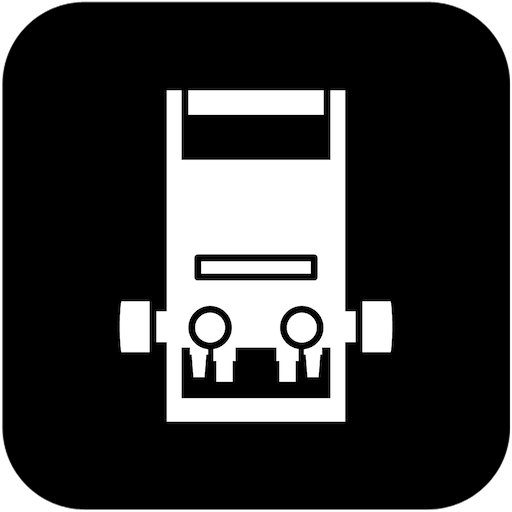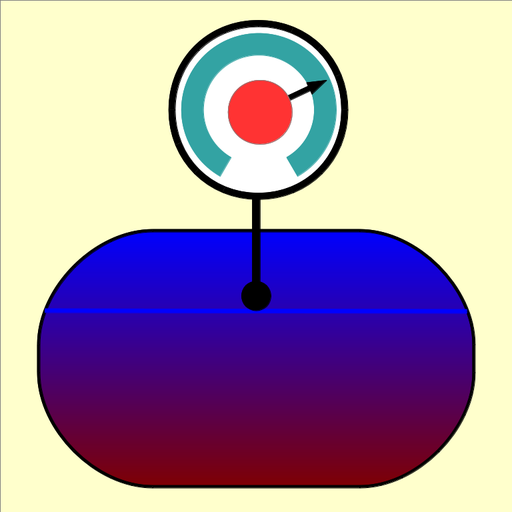
TankCalcAndroid
Play on PC with BlueStacks – the Android Gaming Platform, trusted by 500M+ gamers.
Page Modified on: October 11, 2019
Play TankCalcAndroid on PC
Best of all, TankCalcAndroid is available at the same reasonable price as the original — it's free. There are no gimmicks or strings attached, and unlike so many Android applications, there are no ads.
For those in government and safety-critical positions, TankCalcAndroid's source code is available for inspection and validation, and its mathematical methods are fully described at the TankCalc home page.
The TankCalcAndroid Home Page is located at http://arachnoid.com/android/TankCalcAndroid
Play TankCalcAndroid on PC. It’s easy to get started.
-
Download and install BlueStacks on your PC
-
Complete Google sign-in to access the Play Store, or do it later
-
Look for TankCalcAndroid in the search bar at the top right corner
-
Click to install TankCalcAndroid from the search results
-
Complete Google sign-in (if you skipped step 2) to install TankCalcAndroid
-
Click the TankCalcAndroid icon on the home screen to start playing