
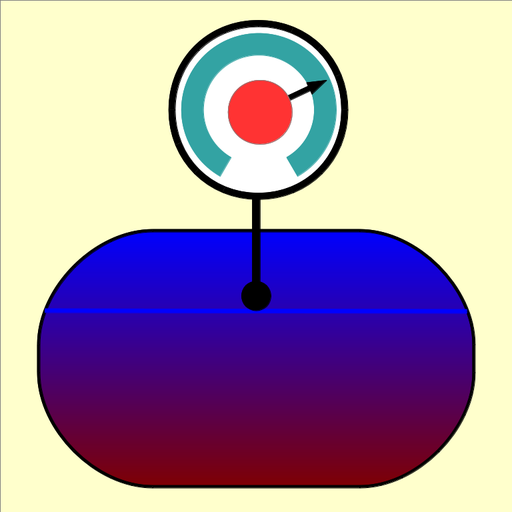
TankCalcAndroid
Juega en PC con BlueStacks: la plataforma de juegos Android, en la que confían más de 500 millones de jugadores.
Página modificada el: 11 de octubre de 2019
Play TankCalcAndroid on PC
Best of all, TankCalcAndroid is available at the same reasonable price as the original — it's free. There are no gimmicks or strings attached, and unlike so many Android applications, there are no ads.
For those in government and safety-critical positions, TankCalcAndroid's source code is available for inspection and validation, and its mathematical methods are fully described at the TankCalc home page.
The TankCalcAndroid Home Page is located at http://arachnoid.com/android/TankCalcAndroid
Juega TankCalcAndroid en la PC. Es fácil comenzar.
-
Descargue e instale BlueStacks en su PC
-
Complete el inicio de sesión de Google para acceder a Play Store, o hágalo más tarde
-
Busque TankCalcAndroid en la barra de búsqueda en la esquina superior derecha
-
Haga clic para instalar TankCalcAndroid desde los resultados de búsqueda
-
Complete el inicio de sesión de Google (si omitió el paso 2) para instalar TankCalcAndroid
-
Haz clic en el ícono TankCalcAndroid en la pantalla de inicio para comenzar a jugar



