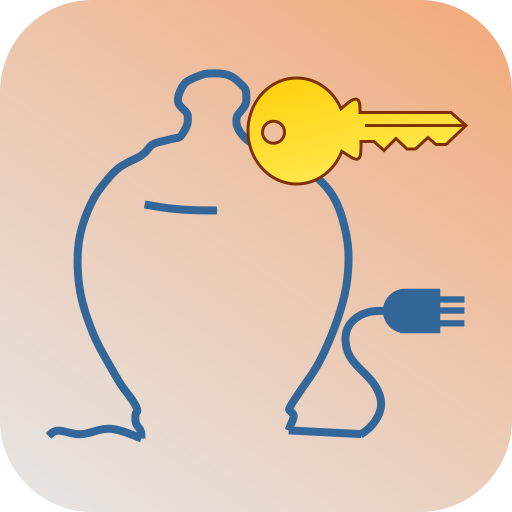このページには広告が含まれます
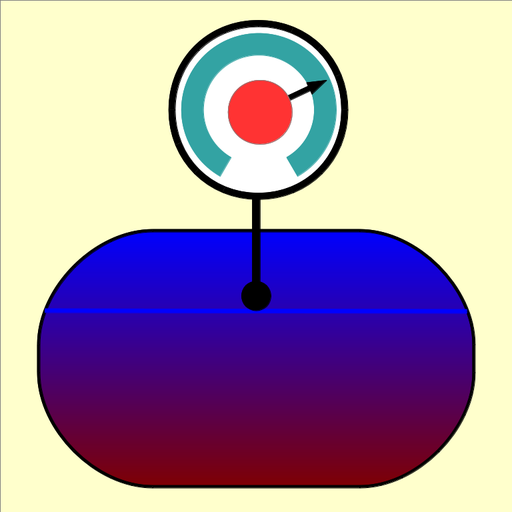
TankCalcAndroid
仕事効率化 | Paul Lutus
BlueStacksを使ってPCでプレイ - 5憶以上のユーザーが愛用している高機能Androidゲーミングプラットフォーム
Play TankCalcAndroid on PC
TankCalcAndroid is an Android-based version of my well-known storage tank analysis program TankCalc. I created it on hearing from a number of tank farm managers who wanted a more convenient way to analyze storage tanks in the field. This version includes most of the features of the desktop version — the table generator, the 3D viewer, even the anaglyphic true-3D viewing mode. It also has the ability to email its results to a user-provided address.
Best of all, TankCalcAndroid is available at the same reasonable price as the original — it's free. There are no gimmicks or strings attached, and unlike so many Android applications, there are no ads.
For those in government and safety-critical positions, TankCalcAndroid's source code is available for inspection and validation, and its mathematical methods are fully described at the TankCalc home page.
The TankCalcAndroid Home Page is located at http://arachnoid.com/android/TankCalcAndroid
Best of all, TankCalcAndroid is available at the same reasonable price as the original — it's free. There are no gimmicks or strings attached, and unlike so many Android applications, there are no ads.
For those in government and safety-critical positions, TankCalcAndroid's source code is available for inspection and validation, and its mathematical methods are fully described at the TankCalc home page.
The TankCalcAndroid Home Page is located at http://arachnoid.com/android/TankCalcAndroid
TankCalcAndroidをPCでプレイ
-
BlueStacksをダウンロードしてPCにインストールします。
-
GoogleにサインインしてGoogle Play ストアにアクセスします。(こちらの操作は後で行っても問題ありません)
-
右上の検索バーにTankCalcAndroidを入力して検索します。
-
クリックして検索結果からTankCalcAndroidをインストールします。
-
Googleサインインを完了してTankCalcAndroidをインストールします。※手順2を飛ばしていた場合
-
ホーム画面にてTankCalcAndroidのアイコンをクリックしてアプリを起動します。