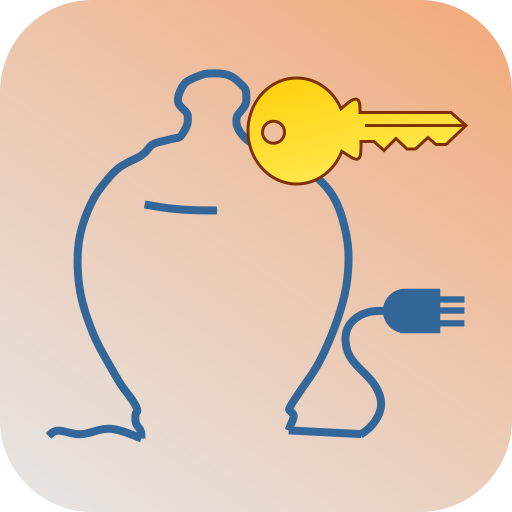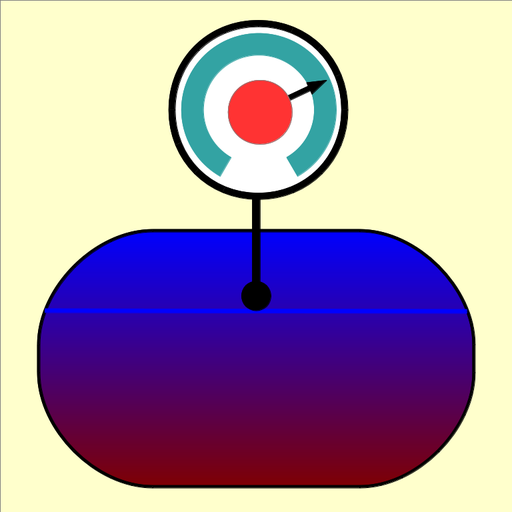
TankCalcAndroid
Graj na PC z BlueStacks – Platforma gamingowa Android, która uzyskała zaufanie ponad 500 milionów graczy!
Strona zmodyfikowana w dniu: 11 października 2019
Play TankCalcAndroid on PC
Best of all, TankCalcAndroid is available at the same reasonable price as the original — it's free. There are no gimmicks or strings attached, and unlike so many Android applications, there are no ads.
For those in government and safety-critical positions, TankCalcAndroid's source code is available for inspection and validation, and its mathematical methods are fully described at the TankCalc home page.
The TankCalcAndroid Home Page is located at http://arachnoid.com/android/TankCalcAndroid
Zagraj w TankCalcAndroid na PC. To takie proste.
-
Pobierz i zainstaluj BlueStacks na PC
-
Zakończ pomyślnie ustawienie Google, aby otrzymać dostęp do sklepu Play, albo zrób to później.
-
Wyszukaj TankCalcAndroid w pasku wyszukiwania w prawym górnym rogu.
-
Kliknij, aby zainstalować TankCalcAndroid z wyników wyszukiwania
-
Ukończ pomyślnie rejestrację Google (jeśli krok 2 został pominięty) aby zainstalować TankCalcAndroid
-
Klinij w ikonę TankCalcAndroid na ekranie startowym, aby zacząć grę