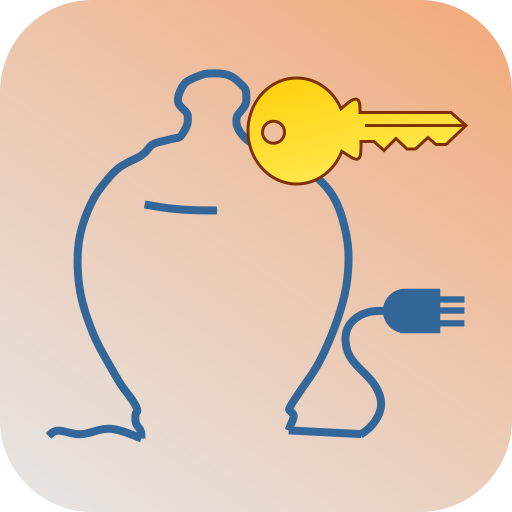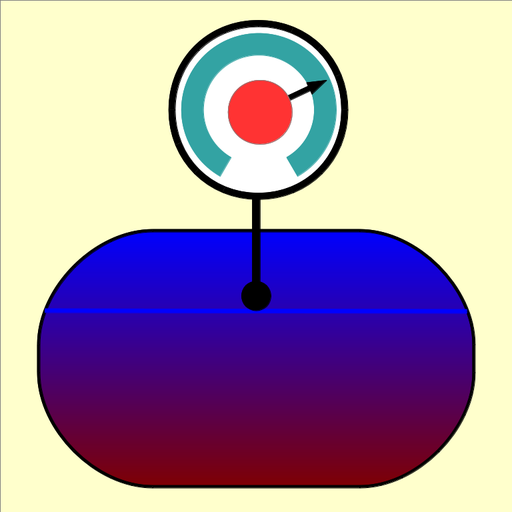
TankCalcAndroid
Chơi trên PC với BlueStacks - Nền tảng chơi game Android, được hơn 500 triệu game thủ tin tưởng.
Trang đã được sửa đổi vào: 11 tháng 10, 2019
Play TankCalcAndroid on PC
Best of all, TankCalcAndroid is available at the same reasonable price as the original — it's free. There are no gimmicks or strings attached, and unlike so many Android applications, there are no ads.
For those in government and safety-critical positions, TankCalcAndroid's source code is available for inspection and validation, and its mathematical methods are fully described at the TankCalc home page.
The TankCalcAndroid Home Page is located at http://arachnoid.com/android/TankCalcAndroid
Chơi TankCalcAndroid trên PC. Rất dễ để bắt đầu
-
Tải và cài đặt BlueStacks trên máy của bạn
-
Hoàn tất đăng nhập vào Google để đến PlayStore, hoặc thực hiện sau
-
Tìm TankCalcAndroid trên thanh tìm kiếm ở góc phải màn hình
-
Nhấn vào để cài đặt TankCalcAndroid trong danh sách kết quả tìm kiếm
-
Hoàn tất đăng nhập Google (nếu bạn chưa làm bước 2) để cài đặt TankCalcAndroid
-
Nhấn vào icon TankCalcAndroid tại màn hình chính để bắt đầu chơi