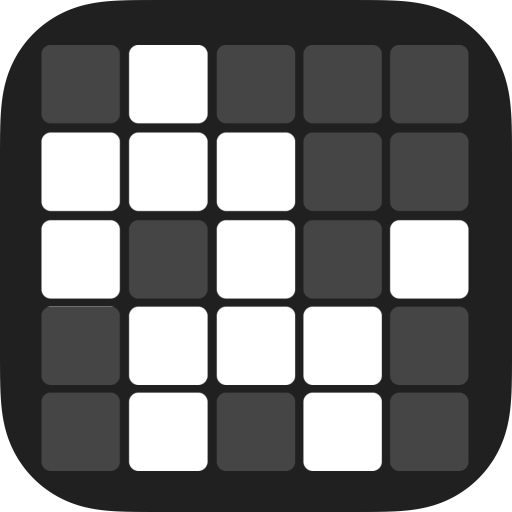Arashi
العب على الكمبيوتر الشخصي مع BlueStacks - نظام أندرويد للألعاب ، موثوق به من قبل أكثر من 500 مليون لاعب.
تم تعديل الصفحة في: 9 يناير 2017
Play Arashi on PC
Enjoy the colorful images Arashi can create and play with your friends! Arashi supports up to fifteen touch points!
---
Start Arashi, and watch the screen as Arashi plays by itself, then touch the screen and see the particles gracefully follow your fingers.
Double tap the screen to switch between several modes of particle attraction and repulsion.
Press the menu button on your phone to set several options such as:
- Particle count
- Particle size
- Tail size ( 0 for dots )
- Connect all particles with lines for some funky effects
- Set the simulation speed, for slow motion or super fast simulation
- Change the way particles are colored
---
Arashi now uses the new Immersive Full-Screen mode for KitKat devices! This hides the status and navigation bars. To get them back just swipe from the top or bottom of the screen.
---
!! WORKS ON ASUS TRANSFORMER AND SHOULD WORK ON ALL ANDROID DEVICES NOW !!
** If anybody is having any issues with Arashi, please send me an EMAIL instead of responding in the comments, I will be able to help you better if you email me. **
keywords: Particle, Uzu, Relax, Multitouch, Laser Lights, Particles, Tesla Toy, Color, Galaxy, Sparkle, Spiral, Tegra, Nexus, Fullscreen immersive
العب Arashi على جهاز الكمبيوتر. من السهل البدء.
-
قم بتنزيل BlueStacks وتثبيته على جهاز الكمبيوتر الخاص بك
-
أكمل تسجيل الدخول إلى Google للوصول إلى متجر Play ، أو قم بذلك لاحقًا
-
ابحث عن Arashi في شريط البحث أعلى الزاوية اليمنى
-
انقر لتثبيت Arashi من نتائج البحث
-
أكمل تسجيل الدخول إلى Google (إذا تخطيت الخطوة 2) لتثبيت Arashi
-
انقر على أيقونة Arashi على الشاشة الرئيسية لبدء اللعب