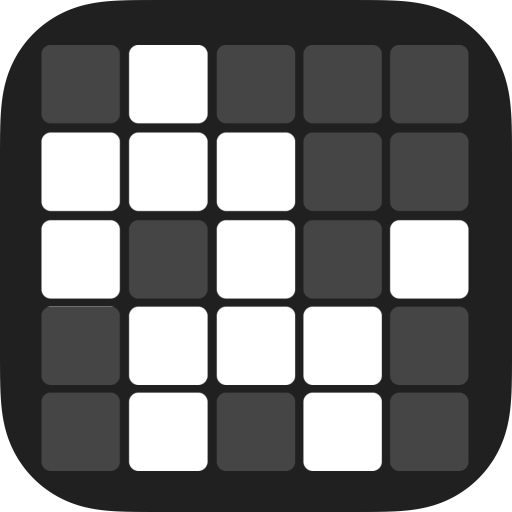Arashi
Gioca su PC con BlueStacks: la piattaforma di gioco Android, considerata affidabile da oltre 500 milioni di giocatori.
Pagina modificata il: 9 gennaio 2017
Play Arashi on PC
Enjoy the colorful images Arashi can create and play with your friends! Arashi supports up to fifteen touch points!
---
Start Arashi, and watch the screen as Arashi plays by itself, then touch the screen and see the particles gracefully follow your fingers.
Double tap the screen to switch between several modes of particle attraction and repulsion.
Press the menu button on your phone to set several options such as:
- Particle count
- Particle size
- Tail size ( 0 for dots )
- Connect all particles with lines for some funky effects
- Set the simulation speed, for slow motion or super fast simulation
- Change the way particles are colored
---
Arashi now uses the new Immersive Full-Screen mode for KitKat devices! This hides the status and navigation bars. To get them back just swipe from the top or bottom of the screen.
---
!! WORKS ON ASUS TRANSFORMER AND SHOULD WORK ON ALL ANDROID DEVICES NOW !!
** If anybody is having any issues with Arashi, please send me an EMAIL instead of responding in the comments, I will be able to help you better if you email me. **
keywords: Particle, Uzu, Relax, Multitouch, Laser Lights, Particles, Tesla Toy, Color, Galaxy, Sparkle, Spiral, Tegra, Nexus, Fullscreen immersive
Gioca Arashi su PC. È facile iniziare.
-
Scarica e installa BlueStacks sul tuo PC
-
Completa l'accesso a Google per accedere al Play Store o eseguilo in un secondo momento
-
Cerca Arashi nella barra di ricerca nell'angolo in alto a destra
-
Fai clic per installare Arashi dai risultati della ricerca
-
Completa l'accesso a Google (se hai saltato il passaggio 2) per installare Arashi
-
Fai clic sull'icona Arashi nella schermata principale per iniziare a giocare